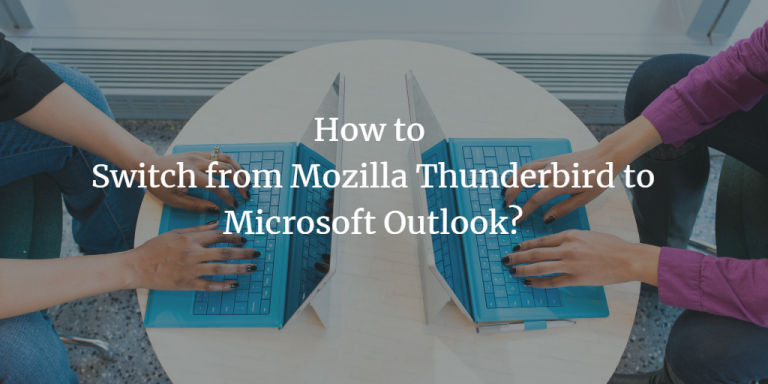Learn how to export mail from Thunderbird to PST files. Top two methods to convert Thunderbird emails to PST file manually or automated solutions.
As the digitization of services increases, email has become an essential part of our personal and professional life. Depending on the demand, many email clients provide services to perform various tasks. The most common of these are Outlook and Thunderbird.
According to experts, MS Outlook is the most used email client, which stores emails and messages in PST format. Due to Outlook's robust terrain, Thunderbird is lagging behind in use. Therefore, although MBOX format is a globally accessible file format, users prefer to switch between Thunderbird and Outlook.
To do this, you need to convert MBOX file format to PST format. Therefore, here you will find a manual technique to convert Thunderbird emails to PST format.
Two methods to export Thunderbird mail to PST
Manual method:
1: Run the Thunderbird mail client.
2: Open the folder to export.
3: Select a single email, press and hold Ctrl, and select all emails, press Ctrl + A.
4: Right-click on the selected email, then click on the Save As option.
5: Save the selected emails to the desired destination folder, then click Select Folder to export the emails.
6: Now, run MS Outlook.
7: Right-click the Outlook folder, then click New Folder.
8: In the Name section, enter the desired name for the new folder, then click the OK button to create it. (The new folder will be empty)
9: Use Ctrl + A to select all emails exported from Thunderbird
10: Select and drag all files to MS Outlook central panel, then import all emails to the new folder.
11: After the successful import process, all emails will be checked.
12: Go to the File menu to select the Open & Export option.
13: Click on the Import/Export section to open a new window.
14: Select Export to a file option.
15: Choose Outlook Data File (.pst) to export into PST file.
16: Select the folder containing all the dragged and dropped emails as the source folder to export.
17: Choose the destination path to save the PST file.
18: Click Finish to export the data in the PST file.
The manual method is useful only for limited emails. If you have to move data from a few mailboxes, this method is good. However, for bulk migration of mailbox data, this solution can be a bit bad, and thus, for many, this is not an apt solution.
Limitations of Manual Method
The reasons why the manual method isn’t your best bet are:
- Time-consuming
- The graphics will be shown as broken images after migration
- Emails will lose their original email SMTP header
- Risk of data loss
To overcome these key problems, it is always recommended to use third-party tools that can effectively provide powerful and effective data transmission services. Therefore, there is a professional MBOX to PST converter utility which can export mail from Thunderbird to PST file.
Choose a reliable tool to export mail from Thunderbird to PST
If your task list includes converting Thunderbird to PST file, you may need to try Thunderbird to Outlook guide. This SysTools software mail converter is an advanced method that can convert mail files with maximum efficiency and accuracy.
The exceptional accuracy of this software in converting Thunderbird to PST file comes from its multiple functions. The comprehensive functions of its special functions provide customers with an unprecedented accuracy of mail conversion services. Additionally, its advanced graphical user interface is designed to provide services for beginners and advanced users, making it the first choice among mail conversion clients.
1. Maximum speed with the batch conversion function
If your schedule is faster, you are in the right place. Using this tool, you can instantly convert Thunderbird to PST file and convert other mail files to PST. The tool's batch conversion technology makes this possible. Converting multiple files at the same time can save the client as much time as possible.
2. The graphical user interface is designed to make email conversion easier for beginners
The graphical user interface of any tool determines how easy it is for people to use the tool. Thanks to the GUI, it is quite easy for its customers to use this tool to export mail from Thunderbird to PST file. Users don't have to be experts to complete tasks effectively without making mistakes.
3. Always keep the folder hierarchy intact
To improve the customer experience throughout the conversion process, this tool automatically preserves the folder hierarchy. Therefore, after converting Thunderbird to a PST file, users can go back to the original stacked files.
4. Keep the Unicode data file in its original state
Although most converters easily keep files with normal content, it is not their job to keep files with Unicode content. On the other hand, regardless of the file content, the tool can skillfully move Thunderbird to PST file. Therefore, using this Thunderbird to PST file converter tool can protect files with languages other than English and double-byte characters.
5. Convert to PST format without errors
Use this tool for Thunderbird to PST file conversion, Apple Mail, Eudora, Entourage, etc. to PST conversion, you will surely get results without loopholes. For the users of this tool, there is hardly any chance of errors when converting.
6. Free evaluation version
You don't have to focus on the multiple options available, you can choose to try our tool for free. The free trial version of this tool allows you to convert Thunderbird to a PST file so that you can check its functionality yourself.
Conclusion
Everyone should use the converter because the converter's easy-to-use GUI allows users to transfer correct email status information to PST while maintaining data integrity. The manual method is in itself a good solution but fails in terms of retaining email attributes. Export mail from Thunderbird to PST is acceptable, but cannot be used for professional mailbox conversion. In the end, the choice is up to you.