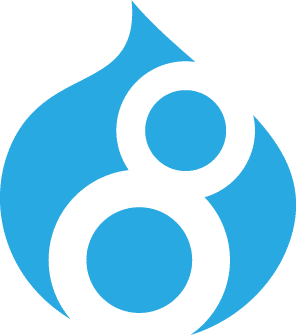I am Business Growth Strategist at A Leading Drupal Development Company AddWeb Solution. Most of the time I spend on exploring online tools that can help Entrepreneurs to grow the business.
15 Awesome Drupal 8 Modules You Should Be Using…
-
Webform:
In order to create some engaging-forms for your users to submit, ‘Webform’ stands to be the module Drupal has. Along with which it includes many different, interesting hands like different possible input-types, exporting-options, an interface to build e-mail handlers and multi-step forms. For the purpose of interaction, there's JavaScript, for handling sales we have Commerce, and Webform can handle the rest of the needs.
|
Benefits:
Drawbacks:
|
-
GraphQL:
GraphQL holds-up the position as one of the technologies which allows the users to fetch content from their Drupal’s website and hand it off to any of their front-end applications. The biggest strength of GraphQL is that it gives the requesting-application the authority to directly ask for required things from the Drupal-website (rather than the website declaring what is available and what is not).
|
Benefits:
Drawbacks:
|
-
Paragraphs Previewer:
This module is an author-friendly extension which basically allows the non-developers to bring-up balanced content to their site (as per their requirement). By pre-defining more complex-elements, the extension easily allows the content to be added as individual-paragraphs. Instead of having to write HTML in a WYSIWYG field, the module allows you to combine several different fields into a custom reusable element with drag-and-drop functionality.
|
Benefits:
Drawbacks:
|
-
Paragraphs Library:
For precisely managing the smaller-pieces of your content on your website, Drupal’s Paragraphs Library is the module you can definitely rely on. With this module, you can also create a database of paragraphs, and then reuse them with a specific field all across the website. This is basically as same as the entity-reference, however, a single Paragraph’s item takes less effort to configure, and there are additional features that make this a better version.
|
Benefits:
Drawbacks:
|
-
Rabbit Hole:
Once you are with Drupal, there are many different content entities to manage. This not only includes individual posts, but also includes different categories and content entities which don't need to be visible to the visitors of the site. Nevertheless, Drupal automatically creates URLs to those entities, leading to some empty / incomplete looking pages that only host partial content which in reality is only utilised somewhere else. ‘Rabbit Hole’ allows you to easily create redirecting or blocking behaviour that makes this content inaccessible for the visitors and making your site so much cleaner.
|
Benefits:
Drawbacks:
|
-
Display Suite + Display Suite Switch View Mode:
‘Display Suite’ stands to be the resourceful Display-module, which stays connected with the layout of your Drupal-site. It allows you to arrange the flow of your content with easy-to-go templates. By simply dragging and dropping fields in different regions of a page, you can easily create the layout as per your requirements and needs.
|
Benefits:
Drawbacks:
|
-
Pathauto & Redirect:
As an alternative to manually managing and arranging every URL that you generate, this can be a time-saving module and can be precisely efficient as the extension will follow a pattern that you set in the creation of the new URLs. So basically, this module allows you to bulk-generate URLs based on specific rules and regulations about your page and is the fastest and the right way to take care of all your URLs.
|
Benefits:
Drawbacks:
|
-
Field Group:
This is the module which helps to clean-up different types of modules. It allows you to group similar fields into tabs which inturn makes it easier for users or say readers to visualize and deal with the content on the page.
|
Benefits:
Drawbacks:
|
-
AdvAgg:
This module basically holds up the position of speeding-up the loading time of different pages on your site. It takes care of most of your optimisation needs for a site by minimalizing the CSS and JavaScript. Along with which It reduces the number of files your server has to deliver, as well as their sizes.
|
Benefits:
Drawbacks:
|
-
MMenu:
It is among the leading Drupal’s menu-modules and also stands as a cost-effective plugin. This module allows you to set up a mobile off-screen menu which appears at the click of a button.
|
Benefits:
Drawbacks:
|
-
Twig Tweak (Theming):
With high level of flexibility of creating different layouts which would otherwise be very tedious to create with Drupal-UI, this module allows you to print blocks within the content-region.
|
Benefits:
Drawbacks:
|
-
Coffee:
This module in general allows you to navigate the admin-area with your keyboard. With the simple keyboard shortcuts like (alt + D) or (alt + shift + D) depending on your internet browser and your needs, with this module you will be able to search for the page you are looking to visit.
|
Benefits:
Drawbacks:
|
-
Copy Prevention:
In order to prevent anonymous person to directly copy the content from your site, this module works as the best helping hand. It basically stops the acts of plagiarism of your content through different ways like Switch off selecting text, Disable copying to clipboard, Disable right mouse button for all site content, etc...
|
Benefits:
Drawbacks:
|
-
Nagios:
This module precisely integrates Drupal into the Nagios-monitoring-system which basically provides instant insights into the Nagios of aspects/questions like; is your Drupal-core up-to-date or not, Are the settings of the site correct or not, etc...
|
Benefits:
Drawbacks:
|
-
Devel:
It stays to be a powerful and popular module for the web-developers who are looking for some tools to make the process of debugging a bit more agile and efficient. The module basically a has bunch of tools with functions with which any developer would find it easier to act on activities such as the ability to create dummy-users, nodes and taxonomy terms, cache effectiveness, Views, database queries, etc…
|
Benefits:
Drawbacks:
|
There you go! Hope this will help a lot for your next Drupal’s website and yes, always keep in mind our(AddWeb Solution’s) saying that, “Investments in different companies or say different platforms for all your tech-cravings are always subjects to market risks, choose wisely & live happy”. Cheers!
Concluding essence:
Your search for Expert Drupal Development Services India ends here. With a collective efforts of (Expert Drupal Developers India) more than 5000 man-hours under our umbrella, we offer Professional Custom Drupal Development Services India with a proven track. AddWeb can be considered as the one who quickly adapts the latest trends and technology with Drupal to provide a complete satisfactory web design service solution to their clients.