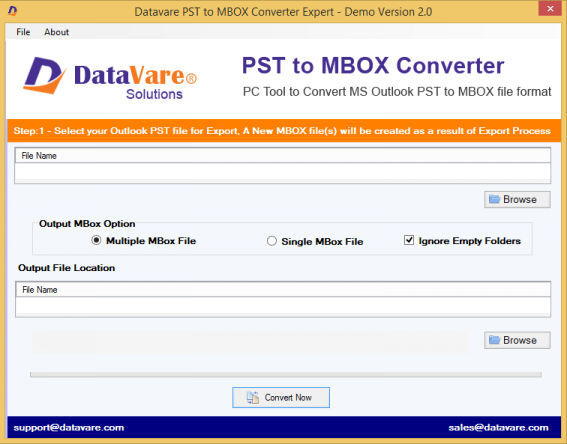Conversion of PST file to MBOX file is a challenging task therefore it needs the selection of an appropriate method and proper attention. Therefore, in this blog, we provide you different solutions to convert PST to MBOX. Before, we will move to the solution, let us know about PST file, MBOX file, and the reasons to perform the conversion.
Basic Introduction – PST file and MBOX file
PST File – PST file format is used by MS Outlook, a famous and demanded email client for Windows. Also, Outlook is available for Mac version but it is not as famous as Windows Outlook.
MBOX File – MBOX is a widely used file format supported by more than 15+ email clients like Thunderbird, Mac Mail, Entourage, Eudora, Spicebird, etc.
This is all about PST and MBOX file formats. Now, let us know why users move their PST files to MBOX file format.
Why do we convert PST file to MBOX file format?
Here, we will discuss the reasons to convert PST files into MBOX file format. MBOX file is widely used by different email clients therefore users move towards MBOX format so that they can easily switch between different email clients.
Also, Outlook is paid but MBOX supported few email clients are free of cost. PST can become inaccessible & corrupt. Another reason is Outlook can run only on Windows but MBOX files can run on different OS such as Windows, Mac and Linux.
After knowing the reasons behind the conversion, let us move ahead and know the methods to perform the conversion.
How to perform PST to MBOX Conversion in a safe manner?
For converting PST data to MBOX file format, one of the safest methods is to choose PST to MBOX Converter professional tool. It is a tested application that allows quick conversion of any size PST file to MBOX file format. There is no need for installation of MS Outlook to perform the conversion. There is no complexity involved in the process of PST file conversion to MBOX file format with this software.
Below are the steps to convert PST data to MBOX format –
- Install and launch Datavare PST to MBOX Converter Tool.
- Browse and add PST file from the system.
- Select a location for saving the output MBOX file.
- Hit the Convert Now button and this will convert Outlook PST file into MBOX file format taking a few minutes.
Why not go with manual method to convert PST data to MBOX?
Yes, it is true that there are manual methods that can convert PST data to MBOX file format. But there are several drawbacks associated with them like –
- Manual methods are too lengthy & complex in nature.
- It needs technical knowledge to implement manual methods.
- No data safety assurance is there with manual methods.
Concluding Lines
Above, we have discussed the reasons why we suggest users to choose professional solutions like PST to MBOX Converter to convert PST files into MBOX file format instead of manual ways. You can simply test the software by downloading the demo version. It assures 100% safe and smart conversion results without any hassles.
More Info:- https://www.datavare.com/software/pst-to-mbox-converter-expert.html