Export emails from Eudora to Outlook on the Mac system. Keep your attachments, formatting and perform the conversion without any data loss.
Do you want to convert Eudora to Outlook on Mac and are having problems finding a solution? Are incompetent methods causing attachment loss? Do not worry! There are effective solutions still left. Just read this article and find out exactly how to export emails from Eudora to Outlook on Mac along with attachments.
Eudora and Outlook, both desktop email applications developed for Windows and Mac OS. And, according to modern trends, be it appearance, email management, PIM or popularity, MS Outlook has outperformed Eudora in almost all departments. Thus leading to the cycle of conversion from Eudora to Outlook.
Obviously, Eudora and MS Outlook 2019, 2016 are not reliable when it comes to email conversion between them. Neither email client uses any native import/export process for simple direct data transfer. The reason may be a compatibility issue between the two email applications based on how messages are archived. On one hand, Eudora stores emails in MBX (Windows) and MBOX (Mac) formats. Outlook, on the other hand, uses its own PST format for it.
But do not worry! Solutions are available.
In this article, we will introduce an effective solution that can export emails from Eudora to Outlook on Mac without problems. But first, we'll give you a brief introduction to the Eudora database. Because without real data, it doesn't make sense to migrate.
Location and type of Eudora mailbox:
As mentioned earlier, Eudora saves her emails in MBX format. The important thing to note here is that all attachments are stored separately in the Attachments folder. This is different from other email applications that save attachments and emails together in a database file. So whether it's an email or an attachment, you can easily transfer to Outlook.
Not only that, most of the online articles on Eudora do not reveal the fact that Eudora 8 is an open source application based on Thunderbird. And its database format is changed to MBOX (without extension), which can store emails and attachments in a single file.
Technically, we can say that MBX and MBOX are the same, but the existence of attachments in separate folders is very different for email migration. As a result, there have been cases where many solutions cannot convert Eudora to Outlook 2016 with attachments.
Location of Eudora Mailboxes on Windows:
- C:\Program Files\Qualcomm\Eudora
The storage area of the storage device will open, displaying the files in .mbx, .toc format and a separate Attach folder containing all attachments.
Location of Eudora Mailboxes on Mac:
- Documents or SysTem folder > Eudora folder.
The mailbox files are stored with the same name as the mailboxes in Eudora such as Inbox, Sent, etc. The attachments are stored in Attachments folder.
Export Emails from Eudora to Outlook on Mac without worrying about the version
To perform a quality conversion without sacrificing user time and energy, you can only rely on specialized tools like MBOX to PST Converter for Mac.
-
It has the ability to detect and scan the attachments folder along with email messages.
-
No matter which Eudora application you use, it works.
-
For Mac Eudora & Windows Eudora 7 and earlier versions: Eudora and all its attachments can be easily exported to Outlook PST by obtaining attachments directly from your Attach folder (kept in the same folder as Mailbox files).
-
For Eudora 8: The powerful features of the software even allow you to use the same features to move Eudora 8 to Outlook even by manually importing mailbox files.
-
For Mac Eudora version: The tool also supports Eudora for mac mailbox files and can export all the emails with attachments intact to Outlook data format.
-
-
With its advanced detection feature, there will be no problems with the attachment
-
No complicated process is required, only simple and precise results: this is our motto for efficient software applications.
Simple steps to convert Eudora to Outlook on Mac
-
Keep the Attach folder and all the mailbox files at the same location.
-
Run the software and click "Add folder".
-
Select the folder that contains all the mailbox files and Attach folder.
-
Once the Eudora files are added, click “Next” to proceed.
-
Select "PST" and click the "Adv Settings" button to apply filters.
-
Click Export and successfully convert Eudora emails to PST on Mac.
-
Import the PST files in any Outlook version irrespective of the Operating sytem.
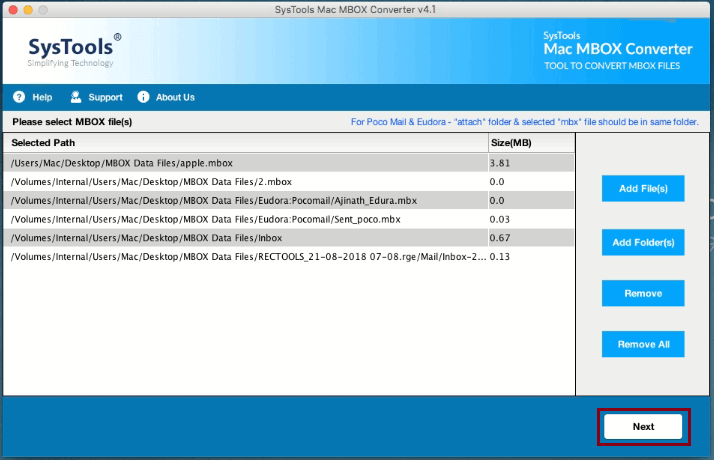
Once the software scans the whole mailbox, you can also choose to apply settings for the creation of PST file in the desired manner. This software can be used for home users and organizations. You can get a free trial version and then migrate 25 emails to PST via the tool.
For the above conversion on Windows platform, you can read the following article:
Conclusion
There are many problems with exporting Eudora Mail to Outlook. The most common problem is the lack of attachments. This is usually because Eudora keeps all its attachments in the Attachments folder when using Mailbox files to archive only emails. The use of incompetent solutions often ignores these complexities and leads to suboptimal results. However, effective software can easily export emails from Eudora to Outlook Mac and solve all the problems of this complexity with its automatic detection function. Users can try it for free and see the results for themselves.





