Hello friends , my name is Aman kashyap. I am going to explain , How we will install Wifite in Termux.
Step 1 :- Install Termux app from google play store.
Step 2:- Open your Termux app and write following commands.
Step 3 :- write apt update and hit Enter and wait for full process .
Step 4 :- apt install python 2 and hit Enter and wait for full process
Step 5 :- apt install git and hit Enter and wait for full process .
Step 6 :- git clone https://github.com/derv82/wifi... and hit Enter and wait for full process
Step 7 :- Type ls cmd and hit Enter .
Step 8 :- cd wifite and hit Enter.
Step 9 :- chmod +x wifite.py and hit Enter.
Step 10 :- python2 wifite.py hit Enter it is open your wifite.
https://github.com/derv82/wifi...
Some More Technical Articles Written :-
-
Top 5G SmartPhones : Are Going To Launched In 2019
- How-to-install-ios-12-1-to-get-group-facetime-call-on-your-iphone-or-ipad
- what-is-big-data-big-data-concept-in-easy-words
- what-is-amp
- mobile-hotspot-not-working-in-windows-here-s-how-to-fix-it-in-very-simple-way-and-evergreen-way
-
Windows BKF Recovery Software Has Become Easier To Use Now
- what-is-qemu-and-hypervisor ?
- How To Convert Your OST Content To The PST Format: A Step-by-Step Guide
- encounter-a-large-number-of-conflict-items-with-ost-file-solved
- what-is-linux-and-what-are-the-top-best-linux-operating-system-2018
- isro-plans-to-manned-indigenous-space-mission-2022
- 17-ways-to-keep-your-debit-card-protection-atm-debit-credit-card-security-tips
- what-is-difference-between-artificial-intelligence-and-robotics
To know more about RewardBloggers , How it works, Why it is so special, please click here

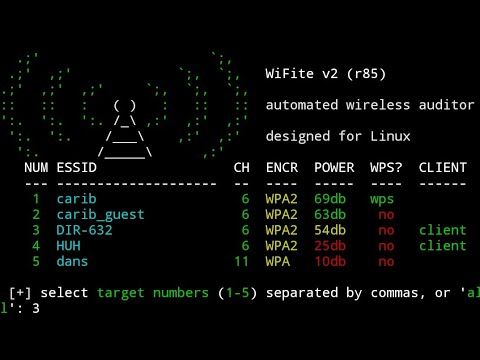






*********5@tiervio.com
In today’s fast-paced world, security is more important than ever, and Saroutech is here to help you take your home protection to the next level. As the leader in smart locks in Morocco, Saroutech offers a range of innovative and reliable security solutions that not only enhance the safety of your home but also provide you with convenience and ease of use. With our state-of-the-art Serrure intelligente (smart locks), you can ensure that your home is always secure, whether you’re at home or away.