Here we provide multiple manual ways to migrate local PST to Office 365 user account, in this section, you will get manual solutions as well as automated solution to import Outlook PST file Office 365 easily.
How to Migrate Local PST to Office 365 Account?
Microsoft Outlook is a spectacular desktop-based email application used by many business users. It stores all data items like emails, contacts, calendars, tasks, notes, etc. in the local machine. Apart from this, Microsoft Office 365 is an advanced cloud based service which performs all operations quickly. Also, it offers a great opportunity for business users and make local PST file accessible anywhere and any time. Therefore, most of the people want to migrate local PST to Office 365 account to avail the advantages of Office 365. Hence, in this post, we are going to explain the all possible solutions to import local Outlook PST to Office 365 account.
How to Migrate Local PST to Office 365 Account?
Before going towards the solution, let’s have an idea about local PST file and Office 365.
Outlook PST File - A PST (personal storage table) is an open proprietary file format of MS Outlook that saves Outlook data of POP3, IMAP, and web-based email accounts. It also includes all mail folders, emails, attachments, contacts, to do items, and appointments. The default location of local PST file is varies according to different Outlook version and Operating Systems.
Microsoft Office 365 - Microsoft Office 365 is a cloud based service that facilitates various services like Exchange Online for email, Lync Online for unified communications, SharePoint Online for collaboration, and Office Web Apps suite. It is supported by both web and desktop and accessible by Windows, Mac OS, and mobile platforms.
There are various Office 365 Import service is available to export Outlook PST file to Office 365 cloud. These methods can be used by an organization, IT experts, or regular individual person.
A Little Insight on Office 365 Import Service
1. Network Upload
Network upload is a direct method to import local PST file to Office 365. In this process, you need to add each data file on the temporary location of the cloud over the network. However, it uses the Azure application for PST to Office 365 migration process. In order to perform local PST to Office 365 conversion by using the network upload method, you need the perform the following steps:
- At first, copy the SAS URL and install Azure Azcopy utility.
- Then, migrate Outlook local PST file to Office 365.
- You can view the list of uploaded PST files.
- Now, you need to create a PST Import mapping file.
- At last, create Import job in Office 365 for PST to Office 365 migration.
2. Drive Shipping
It is an indirect way to import local Outlook PST file data to Office 365 account. In Drive Shipping method, you simply need to copy the entire data of local PST into a Bit Locker-encrypted hard drive. Then, ship these data items to the Microsoft Data Center. An organization personnel can directly move the data to their server which is found in a temporary location of Azure. You need to perform the following steps by using drive shipping method:
- First of all, download the secure storage key and import tool.
- Then, copy the local PST file to your hard drive.
- Now, create a new CSV file or PST import mapping.
- After that, create the PST job in the Office 365 account.
- Finally, ship all information from hard drive to Microsoft data center.
Direct & Easy Way to Migrate Local PST to Office 365 Account?
The above discussed manual techniques are very lengthy and complex to migrate local PST to Office 365. So, there are many time when users fail to perform network upload and drive shipping procedures. What will you do if Office 365 import services do not work? Do not worry, because there is always an alternative solution for every problem. In case of manual method failure, you should go with DataHelp PST to Office 365 Migration wizard to import local PST files to Office 365 without getting any technical hurdle. There are various ingenious features and simple interface offered by this application which makes it the top-most choice of users.
Wrapping Up
There are plenty of reasons to migrate local PST to Office 365 account. After understanding the requirement of users, we have come up with various solutions to export Outlook PST files to Office 365. However, both manual and automatic techniques are discussed in this post. But, using suggested automated tool makes the entire conversion process quite easier and simple. Because it is designed in such a way that it does not need any external help or technical knowledge to perform the conversion of local PST to Office 365.

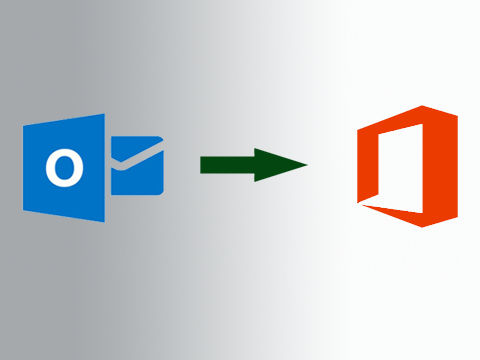






*********7@fkcod.com
Thanks for your insight for your fantastic posting. I’m glad I have taken the time to see this. dui defense lawyer