Microsoft Power BI is a cloud-based analytical tool for extracting and visualizing data. Power BI combines data from a variety of sources to help companies gain a better understanding of their data through advanced data analytics and visualizations.
Microsoft Power BI is a cloud-based analytical tool for extracting and visualizing data. Power BI combines data from a variety of sources to help companies gain a better understanding of their data through advanced data analytics and visualizations. This means with just access to the Power BI you can go through your data and track the data and also can share the data reports. Integrated Power BI systems cover a wide range of data sources and visualization types. Do you know that Microsoft Power BI has become a powerhouse of data analytics? In this blog, I am going to walk you through the data analytic features in Microsoft Power BI.
First, let me give a quick definition of Microsoft Power BI. Do you want to learn more about some of Power BI's most intriguing features? Enroll in a Power BI training program.
Microsoft Power BI is a business intelligence platform that lets you extract business insights from data stored on-premise or in the cloud. It links your sources, visualizes the relevant information, and allows you to share it with whomever you want. Power BI visualizes your data through immersive, cohesive, and interactive dashboards that provide large-scale perspectives and make strategic, actionable decisions.
Microsoft Power BI is a Data Analytics Powerhouse
Advanced analytics provided by Microsoft Power BI helps users gain useful insights, transforming data into innovations, and solve business problems. Power BI's advanced analytics allows business users to monitor strategic priorities progressively in real-time. It assists the company with figuring which factors lead to more opportunities and performance. Power BI creates stunning, intuitive dashboards with sophisticated data management systems. It identifies data trends using data mining and BI systems, and it has a number of features that support advanced analytics. Below mentioned are the key data analytic features of Microsoft Power BI.
Data Analysis Expression (DAX)
Data Analysis Expression is a service that enables you to extract one or more values from a data set by combining several data sets with the current data. It's essentially a set of functions, operations, and constants that can perform calculations using formulas and expressions. It's similar to Microsoft Excel, but without the numbers and rows. DAX reports are simple to comprehend, create and share data. DAX allows you to generate new data from existing data in your system. You'll get the most out of your data if you learn how to construct successful DAX formulas. You can also generate reports that show useful information without using any DAX formulas.
Data Visualization
Power BI data visualization allows users to gain a better understanding of their data and discover market insights. It provides a wide range of pre-built visualization options, allows you to customize existing ones, and allows you to select from an ever-growing list of in-built visualizations in the community gallery.
Data Shaping
The term "data shaping" refers to the process of converting raw data into queryable information. You can choose names for your columns and rows, convert text to numbers, and more to shape your data results. In a nutshell, data shaping is the process of altering the way data is presented. These methods allow you to have more influence on your data to your customers. It's important to note that the data shaping process has no effect on the original data source. It just has an impact on the presentation. The implementation of R in the Power Query editor allows users to perform data cleaning before sharing and performing advanced analytics on the data set with only a few clicks.
Segmentation & Cohort analysis
Segmentation and cohort analysis is one of the quickest and basic but effective methods for analyzing data and determining where deviations from the standard occur. It aids in exploring data set relationships. segmentation and cohort analysis is all about combining or breaking down several data sets into a single meaningful cluster. Breaking down or combing data into meaningful groups, then comparing those groups to find meaningful relationships in the data. It's usually used to form a hypothesis based on the available business data and pinpoint areas that need to be analyzed. Power BI tools that can help you speed up the process are Clustering, grouping, and binning.
Advanced Analytical Integration with Microsoft Azure Stream Analytics
Users can get real-time data with Power BI's integration with Azure Machine Learning and Azure Stream Analytics. Stream Analytics shapes and connects disparate data sets. Predictive intelligence is enabled by this powerful combination, enabling business users to take proactive actions. Imagine being able to check the most recent performance of your company's fraud model at any moment, or analyzing the opinion of social media users who tweet or write about your goods. Power BI combines the predictive power of advanced analytics with the ability to construct predictive models from data, allowing businesses to make data-driven decisions in all areas of their operations.
Conclusion
These days, data abounds in businesses. Emerging technologies have altered how we deal with knowledge and introduced new methods for determining and comprehending market patterns. And we must agree that data accessibility offers both benefits and drawbacks. So, Power BI's advanced analytics features allow business users to analyze data and exchange knowledge across the enterprise at all levels. Power BI provides an end to end perspective on significant measurements and key execution markers through instinctive and intelligent dashboards-all progressively, in one spot. Users will easily get answers to all questions and solve all problems with these Power BI tools by digging deep into market data while being both helpful and innovative! Check out the Power BI Certification course interested in Power BI and want to learn more.

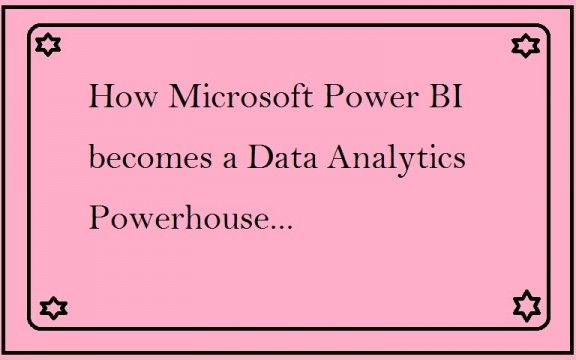







*********7@dotvilla.com
Hello! I merely wish to offer a enormous thumbs up with the fantastic information you have here during this post. I will be returning to your blog for additional soon. 加拿大簽證資格 芬蘭公民