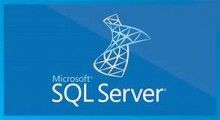Here both manual and automated solution are mentioned to resolve SQL database error 3456. You can use any of the method to resolve this issue without any hurdle.
In this post, we’ll guide you through various methods to resolve SQL database error 3456 without a hitch. Continue reading to get the best solution.
Nowadays SQL Server is one of the most widely used database management system. It provides great flexibility to the user to manage their database in a safe and secure way. But there are times when users might face various errors in the different stages while working with the Microsoft SQL Server. One such error is Microsoft SQL Error 3456, which creates hurdles in the database transaction and its working.
Due to this error, the SQL database turns down into the suspect state which means the database has many corruption issues that need to be resolved quickly otherwise all the data would be at high risk. Therefore, in this write-up, we are going to disclose two effective approaches that will let you know how to resolve SQL Database Error 3456.
Reasons for SQL Database Error 3456
- When SQL Database files have got completely damaged.
- Insufficient storage space may also affect the SQL Server database which causes this error.
- Improper shut down affects the Server, due to which SQL database goes into the suspect mode.
- If the master database or the transaction log gets corrupted then this error will generate.
How to Resolve SQL Database Error 3456?
In the subsequent section, we are going to disclose two simple and effective techniques using which you can fix SQL Server error 3456, Severity 21, State 1 without a hitch. Go through it once and get the solution that suits you best.
Method 1: Resolve SQL Database Error 3456 - Using SQL Server Management Studio (SSMS)
If you have the latest backup, then you can restore the data from the .bak file of SQL Server. But remember, the database backup must be corruption free.
Follow the instruction to restore the database from the backup file:
Step 1. Open SQL Server Management Studio on your system then right-click on the databases folder. Click the Restore Database option.
Step 2. Select the radio button corresponding to the Device option.
Step 3. After that, click on the File and then Add button.
Step 4. Now, select a backup file to restore the database and press the OK button.
Step 5. The database is restored successfully, a confirmation message will be shown simply hit the OK button.
Method 2: Professional Solution to Resolve SQL Database Error 3456 – Safe & Secure
In case, if you don’t have database backup or your backup file gets corrupt, then must go with the PCVITA SQL Database Recovery software to remove the database from the suspect mode in MS SQL Server. It is a brilliant tool specially designed to repair corrupt or damaged database files without any risk or data loss. The best part of this tool is that it can restore deleted table records and database objects from the SQL Server database in a few simple steps. It helps the user to recover database files of MS SQL Server 2019, 2017, 2016, 2014, 2012, 2008, and all below version.
Now, follow the steps to resolve SQL database error 3456:
Step 1. Download and Launch the SQL Recovery tool on your system and click on Open to add the suspect database MDF file.
Step 2. Select a Scan mode and then choose the SQL Server version of the MDF file either manually or automatically.
Step 3. Once scanning gets completed the tool provides the preview of all the recovered data then click on the Export button.
Step 4. Here, select an Export option. Fill Server Name and choose the Authentication type (Windows Authentication or SQL Server Authentication).
Step 5. Select the desirable database items which you want to export and finally, press the Export button.
Now, you can access the database on MS SQL Server without any issue.
Time to Conclude:
Well, In this write-up we have mentioned the best possible approaches to resolve SQL database error 3456 easily. If you have the latest backup of the SQL Server database, you can easily restore it. However, if you don’t have a backup, you can use the SQL Database Recovery software to fix the corruption. Download the free trial version of the software and check the performance & capabilities of it.