Why user unable to open attachments in Outlook 2016? This page is for the people who Cannot open Outlook attachments. In today's post-checkout ideal solution to fix it.
Unable to Open Attachments in Outlook 2016 — Quick Guide:
Microsoft Outlook has earned its goodwill in few years as the best email client due to its handy tool and advance features and it is capable to handle multiple types of email accounts whether of Gmail, Yahoo, etc.
But recently, some Outlook user faces a problem that they are not unable to open attachments in Outlook 2016. Thus, to solve this issue we have come up with several reasons and their solution to fix this error. So, without much ado let's dive right in...
Cannot Open Outlook Attachments [Reasons & Solution] Explained:
In this section, check out the prominent reason behind this error unable to open attachments in Outlook 2016.
Below is the listing of different reasons why a user is not able to open attachments.
Cause 1 — Unrecognized File Format:
This is one of the most common reasons why users unable to open attachments in Outlook 2016. In this case, your system doesn't have the required programs to recognize and open the file format.
Let’s understand this situation with the help of an example: suppose you received a .xls file and you don't have Microsoft Excel or any other program that supports it, then you are not able to open that file.
In this situation, ask the sender to save the file in a different format or else download a program that supports the file format.
Cause 2 — Outdated Outlook Program:
If you are running outdated Outlook programs then there might be a chance you will face this error cannot open Outlook attachments.
So, it is suggested to upgrade your Outdated program. Follow the steps listed below to update the current Outlook version.
Step 1: The primary step is to run Outlook.
Step 2: The next step is to select the 'File' option from the top ribbon bar.
Step 3: Now, move to the 'Navigation pane' and open the Office Account option.
Step 4: Afterward, choose the Update option >> then click on the 'Update Now' option.
Cause 3 — Outlook Add-ins
If you have unnecessary add-ins in your Outlook, then make sure that add-in is not causing the problem. Users can disable the installed add-ins. Just follow the steps listed below.
Step 1: Open Microsoft Outlook.
Step 2: Move to file tab >> Options >> Add-ins.
Step 3: Select COM Add-ins. From the drop-down menu.
Step 4: Now disable the add-ins and click ‘OK’
Step 3: Re-launch Outlook to check whether the issue cannot open Outlook attachments is solved or not.
Cause 4 — Disable Antivirus Programs
Sometimes, there might be a change the running antivirus program blocks the attachment due to security reasons, or might attachment contain malicious files. Which leads to generate error unable to open attachments in Outlook 2016.
If you want to download the attachment them turn-off the antivirus program or else try to solve this error by running Outlook in safe mode.
Follow the steps to run Outlook in safe mode:
-
The initial step is to close the running program.
-
Now use the 'R' key along with the 'Window' key.
-
Type ‘outlook.exe/safe’ in the run tab and click ‘OK’.
-
The next step is to move on to 'choose the profile option' select ‘default Outlook option’ and click ‘OK’ to run Outlook.
Cause 5 — Corrupt File
If none of the above methods works then there might be a chance the attachment you received is corrupt. In that case, there is only a single option left to a user to use the automated method. Let's check out how to fix the Unable to Open Outlook Attachment Issue Effortlessly.
How to Fix Unable to Open Outlook Attachment Issue | Automated Approach:
After applying the above methods you surely get rid of this error ‘unable to open attachments in Outlook 2016’. But if any reason the above method doesn't work then the user can prefer to use an automated solution i.e. SysTools Outlook Attachment Extractor.
This automated tool is designed to extract attachments from PST, OST, and BAK files. It allows you to extract items from selected folder & all email. Users can easily download all attachments in batch with a few clicks.
The best part of this program is compatible with all versions of Window OS. Users can download and run this software free and can access the demo edition features.
So There You Have It:
In Today's blog, We pick some common Outlook problems such as unable to open attachments in Outlook 2016 and their solution to fix it. However, we have covered manual approaches as well as introduced an automated way to download attachments. Users can opt for any method to fix this error.

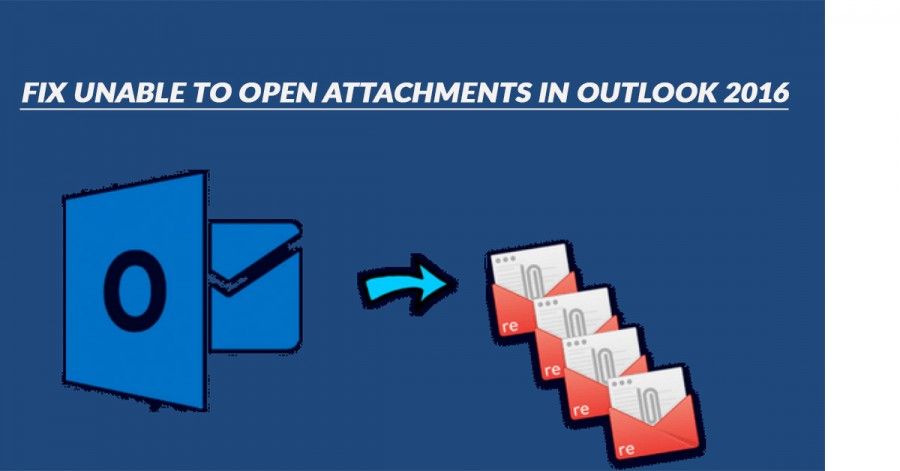





*********eal789987@gmail.com
Thanks for sharing. I found a lot of interesting information here. A really good post.Vegeta green sab leather jacket