Wayback Machine is the most famous tool for retrieving archived web pages, but it is not the only way. Several alternatives to the Wayback Machine could assist in the retrieval of old web content, monitoring changes, or in competitor analysis. Some offer real-time snapshots, while others focus on historical data with advanced features.
This article will present the 15 best alternatives to the Wayback Machine, looking at their features, pros, and cons. By the end of this article, you will know which tool to select based on your requirements.
Reasons to Consider Alternatives to the Wayback Machine
There are many reasons why alternatives to the Wayback Machine are being searched for:
Archives Not Complete – There are unfinished archives for certain sites.
Slow Loading-Time – Time taken to get into the saved pages.
Blocked Websites – Certain sites restrict the Wayback Machine from crawling.
Limited features – Lacks real-time capturing and analyzing tools.
You might consider the next alternatives if you are facing issues like those below.
15 Best Wayback Machine Alternatives
Top 15 alternatives to Wayback Machine for web tracking and archiving are presented below.
1. Archive.today
Best for: Fast snapshots of web pages.
How it works: It saves static copies of web pages along with texts and images.
Pros:
Very easy to use.
No login is required.
Bypasses some paywalls.
Cons:
No bulk capture.
Does not capture dynamic contents of JavaScript heavy sites very well.
2. Perma.cc
Best for: Legal and academic use.
How it works: Allows users to create permanent archives for web pages.
Pros:
Reliable for long-term storage.
Maintained by universities and law.
Access-controlled.
Cons:
Storage on the free version is limited.
Account required to use it.
3. Stillio
Best for: Auto-taking screenshots of websites.
How does it work: Takes snapshots of the websites at predefined intervals.
Pros:
Customization in scheduling.
High quality of screenshots.
Good for compliance tracking.
Cons:
Paid service only.
Free version is absent.
4. PageFreezer
Best for: Businesses in need of real-time archiving.
How it works: Captures websites live for legal compliance and proof.
Pros:
Automatic real-time archiving feature.
Legal-grade storage.
Archive social media as well.
Cons:
Too costly for an individual use.
More focused toward enterprise users.
5. WebCite
Best for: Researchers, citations.
How it works: Stores copies of web pages mostly for academic citation purposes.
Pros:
Reliable in the academic environment.
Free to use.
Cons:
Only academic sources allowed.
Not regularly maintained.
6. Memento Time Travel
Best for: To retrieve historical web pages from several archives.
How it works: Aggregates data from several archives like Wayback Machine and Archive.today.
Pros:
Connects with multiple sources.
Free to use.
Cons:
Not always guaranteed to find results.
Dependent on outside sources.
7. Time Travel Search
Best for: Searching for historical web pages.
How it works: Uses multiple web archives to locate old website versions.
Pros:
Wide search capabilities.
No signup is needed.
Cons:
Covers less than the Wayback Machine.
Sometimes slow.
8. Resurrect Pages
Best for: Quick access to missing/deleted pages.
How it works: A browser add-on that searches for archived versions of dead links.
Pros:
Easy to use.
Compatible with multiple archives.
Cons:
Browser dependent.
No fresh captures.
9. DomainTools Screenshots
Best for: A bit of a timeline documenting design changes to a web property.
How it works: Takes screenshots of websites, generally keeping them for future reference.
Pros:
Great for competitive analysis.
Easily navigable.
Cons:
Paid subscription required.
Limited free access.
Read More:
https://rewardbloggers.com/blog/hulu-alternatives-and-similar-apps-services-25645
10. GitHub Archives
Best for: Open-source and code archiving.
How it works: Archives versions of the code repositories over time.
Pros:
Good for software developers.
Free and reliable.
Cons:
Limited to code archives.
Not of much use for general websites.
11. Favicon Grabber
Best for: Tracking past favicons of websites.
How it works: Archives website favicons and relevant data
Pros:
Useful for analyzing brand history.
Free to use.
Cons:
History of favicons only.
Does not archive full web pages.
12. Screenshots.com
Best for: Website Screenshot History.
How it works: Provides historical screenshots of websites.
Pros:
Easy interface.
Free to use.
Cons:
Limited data.
Payment is required to access some features.
13. URLScan.io
Best for: Security and forensic analysis.
How it works: Scans and archives web pages for security research.
Pros:
Great for the security professional.
Has detailed reports.
Cons:
Hard for beginners.
Not general archiving, security focused.
14. Web Recorder
Best for: Interactive website archiving.
How it works: Captures websites with dynamic elements.
Pros:
Preserves interactive content.
Free for personal use.
Cons:
Requires software installation.
Not good for massive archiving.
15. Visualping
Best for: Keeps track of website changes.
How it works: Tracks changes on web pages and alerts the user.
Pros:
Real-time monitoring.
Easy to use.
Cons:
Limited features with a free plan.
Not a full website archive.
Which Wayback Machine Alternative is Right for You?
The decision depends on your individual needs:
For quick snapshots: Use Archive.today.
For legal and academic work: Use Perma.cc, WebCite.
For automated monitoring: Use Stillio, Visualping.
For compliance in business: Use PageFreezer.
For security analyses: Use URLScan.io.
For interactive sites: Use WebRecorder.
Conclusion
While the Wayback Machine is a great tool, just having it won't always solve your issues. Get to know these 15 Wayback Machine alternatives with various features, including real-time archiving and security analysis. Whether it's retrieving old content, tracking changes to websites, or research, there's your solution.
Try those tools out and see which ones suit your needs best! If you have used any of these, drag the answer down to the comments.
Want to read more blogs like this, kindly sign up today!

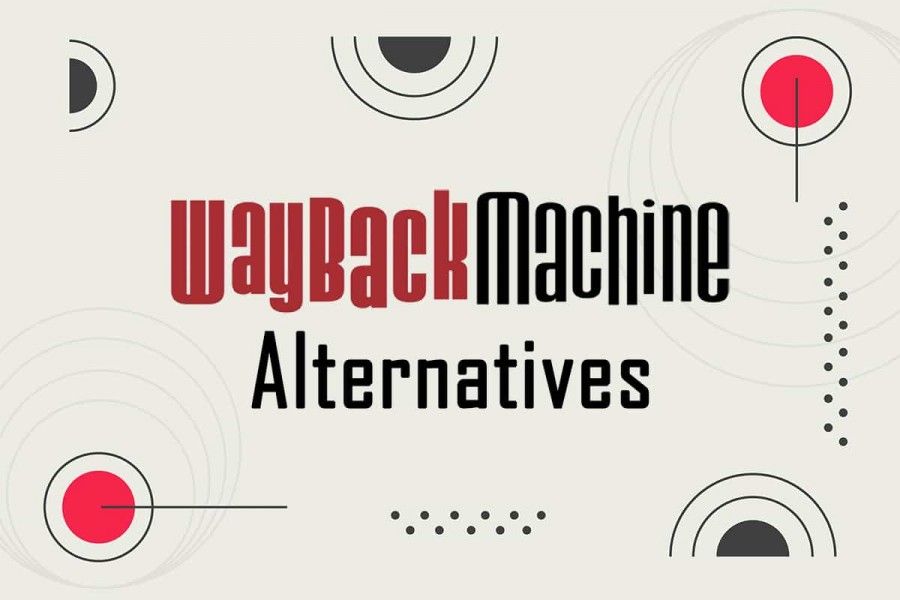





*********rmak960@gmail.com
Nice Article