Want to know the procedure to convert EML file extension to PDF file? If yes, then this article can help you to understand the complete working procedure through which any user can process EML files and save them as PDF file format along with all details of files which include attachments, header parts of mail files, imaged, hyperlinks, and so on.
We will discuss both manual procedures as well as the procedure of the automated software. If you have some EML files for this file conversion procedure then you can go with the manual procedure and if you have many EML files then you can utilize the steps of the EML to PDF Converter tool. This tool can process EML files of various email clients such as Zoho Mail, The Bat!, Roundcube, Thunderbird (single mail file), Apple Mail, Apple Mail, Outlook Express, Windows Mail, Windows Live Mail, Em Client, and all other remaining EML format based email applications.
Manual Procedure to Convert EML Format Files into PDF
#1. Find the EML files on your computer system and then right-click on the EML file.
#2. Now, from the appeared drop-down menu you need to select the Open With option and then open the file with MS Word application.
#3. Then your selected EML file will be open in the MS Word application, now, you need to go with the File option which is located on the top menu bar of the MS Word screen.
#4. Through the utilization of the Save As option you can reach that screen where you select PDF file format with the help of the Save as Type option.
#5. Select the path of the computer system where the file will be saved and then press the Save option.
By following these manual steps you can easily convert EML file extension to PDF file. But it is relevant for limited EML files as you need to perform this same procedure for every file conversion process. Through this process your attachments remain in the same format as this process cannot change the format of attachments.
Automated Tool to Convert EML File Extension to PDF
Step 1. Download the EML to PDF Converter software on your computer system and then open the software after completion of the installation procedure.
Step 2. Now, the first screen of the tool allows you to utilize the Select Files option which can help you to select only desired EML files and Select Folder option which provides options to select the folder which contains EML files.
Step 3. Then, the tool will show you a checkbox which contains a message that is Convert Attachments as PDF. If you desired to change the format of attachments also along with other details of selected EML files, then you can click on that checkbox.
Step 4. Select the desired file naming option and then that path where all converted files will be saved.
Step 5. Click on the Start tab to convert all selected EML files.
Through these steps of the tool, you can convert EML file extension to PDF file format along with all attachments of EML files. You can perform this complete procedure on any system which is based on Windows OS as the tool can work on Windows 10, 8, 7, XP, and all other remaining OS of Windows. You can understand the steps for the file conversion process without any professional help or technical skill.
Conclusion
This time we have concluded that there are two methods to convert EML file extension to PDF file format. The first one is a manual procedure where you can change the file format from EML extension to PDF extension of some EML files. Through the second procedure that is automated steps of the tool you can easily perform this process with bulk data.
You can understand the working procedure of the tool with its free edition which allows users to move EML files into PDF file format with the first 25 EML files. Or you can follow the steps of the licensed edition of the tool to convert EML files with batch EML database.
EML File Extension into Various File Extension
If you are looking for the solution through which you can save your EML files into various other technical file formats then you can utilize the EML Converter software through which any users can perform this process without any professional knowledge. With this software you can save EML files into PST, MSG, MBOX, HTML, and so on.

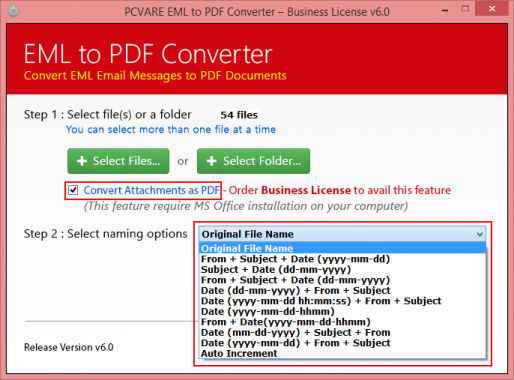





*********dhuri@gmail.com
Try ZOOK EML to PDF Converter is the most straightforward solution to batch convert EML to PDF with attachments. It can easily extract and save EML to PDF format by exporting multiple EML files into PDF format. Users can fully rely on the application where the entire email formatting and data integrity will remain same even after performing the conversion from EML files to PDF format. All the EML files will remains saved in same folders and sub-folders to keep the entire emails saved in same folders even after completing the conversion process. Moreover, the tool can easily extract EML to PDF format to print multiple EML files to PDF format. EML to PDF software is also available as a trial version which offers to export 25 items from EML files to PDF format. Explore More: https://www.zooksoftware.com/eml-to-pdf/