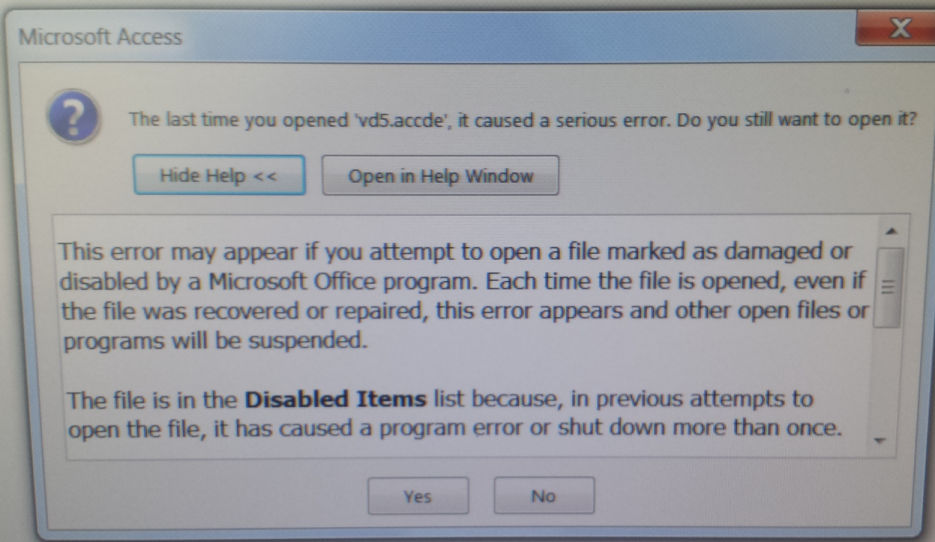Learn how to fix the document caused a serious error the last time it was opened Access 2016 error. Also know the reason behind the occurrence of Access document caused the serious error.
MS Access “the document caused a serious error the last time it was opened” error is one such error that arises due to the addition of the file within the list of disabled items automatically by the MS Office application.
When the Access database tries to open files which undergo crashing issue. In this situation, your ms access applications add those files to the list of disabled items.
If you are trying to open such a file which is present in this disabled item list then it’s obvious to get “The Document Caused Serious Error the Last Time It Was Opened” error.
If you are already dealing with this error, then don’t worry as this post will help you to fix this issue “the document caused a serious error the last time it was opened Access 2016 error”.
Practical Scenario:
To understand this specific Access database error more appropriately, here is one such user scenario:
I have designed a system of Scheduled Tasks that do numerous database updates and exporting of reports to HTML: repeating the process of logging in, completing the tasks and then logging out of Windows Server 2008 R2 every 15 minutes. Occasionally, the system fails since Microsoft Access 2010 creates a dialog box announcing that the target database created a serious error the last time it was opened and asking the user if it should be opened. Since there is no human present to reply it just waits.
Using Google Search, I've learned that there is a Disabled Items list that the target database must be removed from. How can this be done via Access' Visual Basic commands (I typically use Open Event code) or via some other command?
How “The Document 'Filename' Caused A Serious Error” Like?
When the document caused a serious error mostly encountered in the following circumstances:
”The document 'Filename' caused a serious error the last time it was opened”. Would you like to continue opening it?
After this error, your Access database application starts facing freezing and not responding like issues. In this situation, even the PC rebooting also won’t work.
You may also like: [3 Fixes] Access “You Don’t Have Necessary Permissions To Use Object” Error
How To Fix “The Document Caused A Serious Error The Last Time It Was Opened” Error?
Solution: Remove Files From The Disabled Item List
You can get rid of this “document caused serious error the last time it was opened” error by removing files from the disabled item list.
Here is how it is to be done:
Microsoft Office 2003/ 2002
- Go to the Help menu, hit the About Microsoft Program
- Now tap the Disabled Items options.
- Hit the file tab and tap the Enable option.
Microsoft Office 2007
- Hit the Microsoft Office button>Program Name Options> hit the Add-Ins tab.
- Go to the Manage list and select Disabled Items option. Now tap the Go option.
- Choose file tab and tap Enable.
By removing files from the list of disabled items you can easily open your Access database files. But keep this in mind, by this method you can’t repair a severely corrupted Access database.
Wrap Up:
It’s quite common to come across such Access database errors. For such a situation, it’s important to keep a proper backup of your Access database.
So, carefully follow all the aforementioned tips to avoid Access database errors.
Do share your experiences with us after trying all the fixes which I have listed above to fix Access document caused a serious error the last time it was opened error.