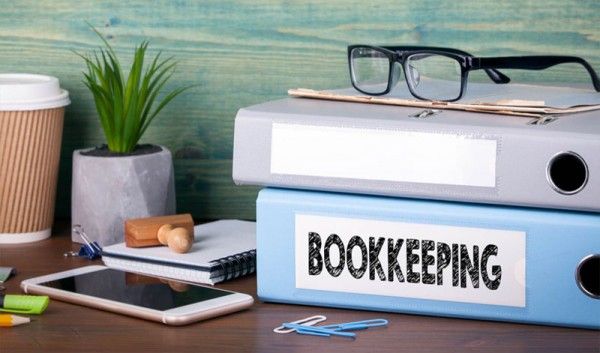No matter the age of you or the age of your business, we are always learning something, there is always something we did not know then we eventually came to know and we are like why I did not know this before? My life could be far better.
No matter the age of you or the age of your business, we are always learning something, there is always something we did not know then we eventually came to know and we are like why I did not know this before? My life could be far better.
Here we are talking about some such beneficial tips for you which will let you have another and clear view of your books. Quickbooks is a big project. You can’t excel this by just some DIY videos, or two-hour crash courses on youtube. But this Blog will let you have all the basics to start and some pro tips.
Having the freedom to focus on your day-to-day business activities is important. QuickBooks gives you such strong tools to make this happen. In this blog, I’m going to take you on the long way to navigate you around Quickbooks online interface plus you need to know about the accounting and bookkeeping basics.
It can be rough, working on the software you have not used much, getting grip on it is tough. Trust me I have been through all this, I was like why it is so hard to run a single report? How come everything is in so different places? I think it crashed. I have lost everything! It happened a lot. I have worked on lots of accounting software.
To make your life easier and to save yourself from such disasters. Try the following.
Setting up your account
If you have already set up your account then ace! Or else it’s pretty easy to set up the account there are four choices to pick one from which is covering all your requirements. I think most people go for essentials because it allows QuickBooks to manage your bills and payments. Which is a big time saver. Choose one and don’t worry QuickBooks is easy to upgrade if you need further tools. Now we are all set.
Dashboard
This is the place that will be your default home page whenever you will log in. on the right side of the screen there will be your company’s logo and on the left of the screen there are functions lined up, we've got to create the menu, the search function, and the gear icon.
Your dashboard contains some handy summaries of your business finances, everything is there all your linked banks and credit accounts. This gives you insight into how your business is doing including summaries of your invoices, expenses, sales, profit, and loss, and finally your bank accounts on the right which will get into shortly.
Gear button
From the gear menu, you can also manage your users which basically means who can access your QuickBooks account. I can’t emphasize it enough that getting started with the start will save you a lot from headaches and time wastage. A gear menu is a place where you can reconcile our statements. Which is a must at least monthly.
Customized invoices
Ready to send some invoices great but don’t send any generic invoices. Customize this for lasting the impression. If we click on account and then settings here is where you can change your company name and logo. Make sure you keep it updated and it will be shown on your invoices. snap and store the receipt, your receipt snap matches automatically. Isn’t it great?
Create Menu
From the dashboard click on the create menu here, you can create new transactions. A useful thing to note here is that QuickBooks Online can be set up to automatically email your invoices directly to your customers as soon as they're completed. This will help speed up your cash collection process.
Vendor column
Next, we need to manage our own bills and expenses. These options are both found under the vendor column. Here in the form, you can fill out all of the relevant details before hitting save and close to enter it into the system. QuickBooks can also save you a bunch of time by allowing you to batch pay your bills and get all of those payments out in one go.
Shortcuts and Automation
Learning shortcuts will save you time. No more need to trawling through the sheets manually. You can create bank rules to automate the classification process. That happens on a regular basis and will save you a lot of time.
Reports
This is my favorite tab, where you can easily analyze your reports which can be customized to change the periods and columns easily, you can run a balance sheet to check on your financials quickly, receivable accounts summary to spot overdue invoices. And many other useful business reports.Even on the go track expenses on your phone.
Enjoy!
Customizable labels and tags can help you to track your parcels. Quickbooks keeps you a step ahead and allows you to focus on what is important most. A chance to grow your passion and ground up your business. As I mentioned earlier Quickbooks is a very waste and high tech software, if you ever got stuck somewhere as requirements of tools vary a lot from business to business so it might be worth your while getting Virtual bookkeeping Services to help you tailor these for your purposes. I can't emphasize it enough.