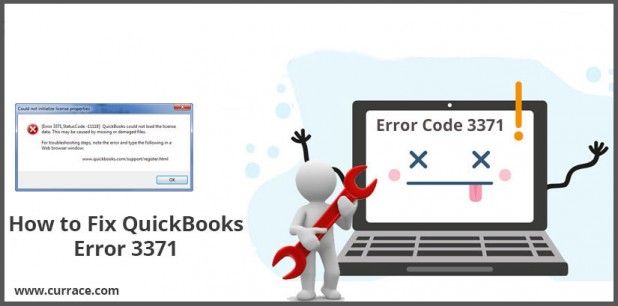If you have QuickBooks Software and unable to load it on the system properly and If error 3371 is showing on the screen of the system and you are very frustrated and unable to remove or solve this error or it’s taking a bit more time of yours and you are the right place. There may be several other reasons for getting this error.
If you have QuickBooks Software and unable to load it on the system properly and If error 3371 is showing on the screen of the system and you are very frustrated and unable to remove or solve this error or it’s taking a bit more time of yours and you are the right place. There may be several other reasons for getting this error.
In this article, we will discuss what is error 3371 and how to remove this error QuickBook error 3371.
Why QuickBooks Error 3371?
Sometimes it could not initialize license properties of the QuickBook Software this is the main reason or the most common reason for getting error 3371.
Likewise, You might see one of these error messages while you are trying to activate or open QuickBooks:-
- Sometimes QuickBooks files miss and damaged by viruses or suddenly shut down the system you can get an error “ Could not initialize license properties.
- Error 3371: QuickBooks unable to load the license data ”.
- Error 3371: [ Status Code-11118 ] QuickBooks unable to load the license data ”.
- Error 3371: [ Status Code-1 ] QuickBooks unable to load the license data ”.
Tip:- If you belong to the Right network and QuickBooks Enterprise with WebConnect users. You need to save the file first before your import the.QBD file and then the issue gets resolved. If you missed the given steps then you will get an error.
Read more: QuickBooks Enterprise Support
Solutions: 1|
You need to download and install the QuickBooks Tool hub. This tool is very useful to fix QuickBooks errors. Personally, I would be recommended using Tool Hub on Windows 10, 64 bit.
We are providing information step by step which is below:
Step:1
- Close the QuickBooks Software.
- We recommended downloading the latest version of the QuickBooks Tool hub (1.4.0.0).
Note:- If you have already downloaded the Tool Hub before, you can go to the details option and must know the version of the Tool hub after that select the Home tab, and the version will be displayed on the bottom right or you can select the about to know more about the version.
- Now You need to open the file you have downloaded (QuickBooksToolHub.exe).
- Then you need to click on the terms and conditions which you see on the screen of the system
- Double click on the icon on your Windows desktop to open the Tool Hub after the installation finishes.
Note:- If you are unable to search the icon then do a search in windows for QuickBooks Tool Hub and select the program.
Step: 2 After open the Tool Hub please run the 3371 Error Fix
- Select installation Issues.
- Select 3371 Error Fix.
- Select Ok.
- Now the last step to start QuickBooks Desktop and open the data files.
Solutions: 2| Clean Installation of QuickBooks |
If you have installed QuickBooks very cleanly then this software will not give you some hectic problems and errors. In this section, we will discuss how to install the software clean.
We have divided it into some steps and which are below:-
Step 1: [Save your QuickBooks product info]
- Download the installer for your version of QuickBooks.
- If you have bright a digital version then you must check it should be on the original packaging and also you receive the confirmation email regarding the license number.
- You need to write down your software product year and version. You can get these information in the account management portal.
Solutions: 2.1| Uninstall the QuickBooks Desktop|
If you are not able to Uninstall the QuickBooks Desktop or it stops troubleShooting. You should contact an IT professional or Microsoft for help.
We are providing some related steps and points which are below:-
Step 1 :
- Open→ Windows Start Menu→ Search-->Control Panel→ then open it.
- Select→ Programs and Features or Uninstall a program.
- Select the version of QuickBooks Desktop you have a problem with.
- Select-->Unistall/Change→ then Remove-->Select Next.
Step 2 :
Now if the uninstall done then you can install QuickBook Software again but you have to be careful, stable internet connection, power backup, and need to focus on every activity.
.