Are you Looking for a solution to convert your OST content to the PST format? In this article, we have given the reasons why the user wants to migrate OST to PST format. Also to resolve this problem we have given a safe and reliable solution.
How To Convert Your OST Content To The PST Format: A Step-by-Step Guide
“Regular maintenance of Exchange Server is very important to make it work properly. However, sometimes it becomes an issue for us as we no longer can access our Outlook mailboxes until the Exchange maintenance process gets completed. All the user mailboxes that comprise different mailbox items are stored in OST file format that only works with the synchronization of Exchange Server. In order to access the mailboxes at Exchange Server downtime or Exchange Server maintenance, we want to convert all OST files into PST file format. Is it possible to do this? If it is, then how to convert Your OST content to The PST format?”
Microsoft Outlook is an indispensable email application for both desktop and laptop users. Especially for editing the email account in offline mode, MS Outlook is one of the most appropriate Microsoft applications. With Exchange Server, Outlook allows to work in the offline mode where all the email data becomes saved in .ost file format on computer’s hard drive. This offline folder file holds all Outlook data items i.e., emails, notes, contacts, journals, rules etc., just like the PST file. Besides the benefits, there come certain scenarios which occur the need to convert your OST content to the PST format, such as:
-
The OST file exceeds its maximum file size limit
-
Microsoft Exchange Server crashes unexpectedly
-
Exchange Server goes in the maintenance state
-
Moving mailbox data from one place to another
-
OST data file becomes inaccessible or corrupted
-
Recover mailboxes after the accidental deletion
-
Exchange mailboxes get deleted from the server
-
For taking the backup of Exchange mailboxes
-
Synchronization issues with Exchange Server
-
Damage-induced on the Exchange database
-
Unintended deletion of the user account
So, the main question that strikes in every user’s mind is how to transfer OST file to PST format? In the below section of this article, you will get the complete answer to this question as we are going to unwrap all possible and simple techniques to execute this task in an efficient manner.
Method One. Export Mailboxes to PST Using Outlook
Microsoft Outlook allows to export mailbox content from OST to PST file format and provides “Export to a new PST file” feature for the same. However, before using this option, there are some things to keep in mind:
-
You are using the same computer in which OST file was originally generated
-
Your Microsoft Outlook profile is connected with the Exchange Server
-
Outlook OST file must be in the healthy state or not corrupted
In order to export mailboxes in PST file format follow the guidelines mentioned below:
-
First of all, launch Microsoft Outlook application and click on the File tab
-
Select Open & Export >> Import & Export
-
In Import and Export Wizard, highlight Export to a file option
-
From Export to a file window, choose Outlook Data File (.pst) and click Next
-
Select the folder that you want to export and hit the Next button
-
After this, browse the location where you need to save the resultant PST file and select the options regarding duplicate items
Note: It is optional to enter a password to the PST file however, you can simply skip this via clicking on the Cancel button.
Method Two - Know How to Convert Your OST Content to The PST Format By Using Expert Solution
If your OST file is corrupted, orphaned or not connected with Exchange Server then, manual method will not work for you. Also, if your Outlook OST is large in size and you are finding manual method complex then, OST to PST Converter is the best way to export offline OST files into PST file format. Using this, one can convert all data items of OST file such as Emails, Calendars, Contacts, Tasks, Journals etc. The biggest advantage of using this software is that it can even recover and export data from corrupt or damaged OST files. If the OST file is encrypted then, the tool is capable enough to decrypt and remove S/MIME and OpenPGP encryption from files. It auto-detects and bulk export Outlook OST files into PST and supports OST file migration from any IMAP, O365, and Hotmail OST file. The software is compatible with all versions of Windows OS (32 and 64 Bit) and MS Outlook.
Conclusion
In Microsoft Outlook, OST file enables users to make the changes in data files and allows to access mailbox information even if the user is offline. However, Outlook.ost file often become corrupt or inaccessible due to several issues. In such conditions, conversion of OST into PST file format is the only option left for the users. Yet, there are several users who do not even know how to convert your OST content to the PST format. Therefore, we have come up with this article and discussed some workarounds to resolve this issue. Now, it is all up to users that which method they want to opt according to their current requirements and preferences.

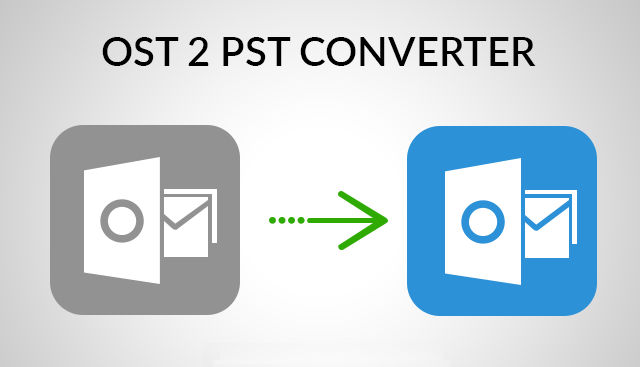


*********8@mcenb.com
I recently came across your blog and have been reading along. I thought I would leave my first comment. I don't know what to say except that I have enjoyed reading. Nice blog. I will keep visiting this blog very often. they said