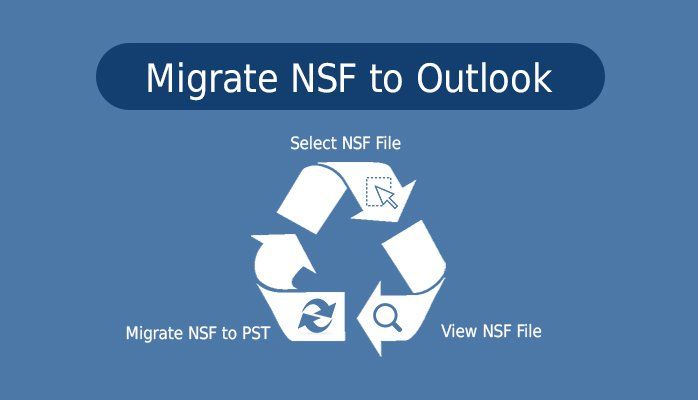Manual methods for converting NSF to PST only works if the Lotus Notes is installed, but if their is no active account and you have orphaned NSF file then move it to Outlook error-free giving rich PST file.
Corruption of PST file occurs not only due to Outlook settings, but when it is converted from other email application like Lotus Notes. When a PST file is created from Lotus Notes it is not sure that all the components get transferred to outlook and if PST has not these basic components it will not work with Outlook and thus give error messages. So, when this PST file is used without Outlook it becomes corrupt.
Another reason being for PST corruption after migration from Lotus Notes is that the NSF file errors are not fixed. When you convert a corrupt NSF file it will create a corrupt PST file. Manual methods does not scan the file and simply move the data to Outlook personal folders also carrying the infected files.
Microsoft Transporter suite, on the other hand, scans the NSF file but it only transfers files up to 4 MB. So, a large NSF file will not be converted and if this file corresponds to other elements they will also not work. Thus, it is very important to repair corrupt NSF files and to make sure all the data gets transferred. You can try these methods if migrating NSF to PST manually.
Fix Lotus Notes Error 'You are Not Authorised to Perform that Operation'
When exporting the bookmarks.nsf file to Outlook the Lotus Notes displays this error. An easy fix for this error is to create a new bookmark file in Lotus Notes. Browse to Lotus Notes file directory and create bookmark.nsf via Lotus Notes User's ID.
Error in Names.nsf File
When moving to Outlook, one error that users mostly face is 'Can't Open Names.NSF file'. To avoid this error fix, select data type for NSF file from database.
However, these are minor fixes and manually exporting Lotus Notes to Outlook may result in data loss. To avoid all these situations use NSF to PST Converter and get error-free qualitative rich PST File. The Lotus Notes to Outlook tool is very easy to use and offer several benefits for file migration. Try, the NSF to PST converter and fix PST errors.
Using NSF to PST Converter
As the software starts, It asks to add the NSF file, Now add the NSF file and proceed next, the tool will begin the scanning and look for all possible errors. It then repairs the corrupt NSF file and recovers deleted components. These components may be needed to execute other processes. The NSF to PST converter recovers the accidentally deleted files too.
The tool comes with a smart engine that retrieves all lotus notes components it then previews the recoverable files in a window. All files and folders in Lotus Notes are shown in the preview window. Select the items and then save them in PST format. Import this PST file and use with Outlook.
Benefits of Using Lotus Notes to Outlook Tool
Move All NSF Files: The NSF to PST converter moves the entire data of Lotus Notes i.e. emails, messages, contacts, attachments, tasks, notes, journals, calendar entries to Outlook PST format without any error. It ensures smooth and interruption free migration of NSF to PST.
Efficient Conversion of Files: Lotus Notes to Outlook tool takes complete care that all the files get transferred to Outlook easily. It ensures that the data remains intact to each other and the properties of email are not disturbed. All email components like date, message, sender name are maintained. It exports the data to PST with the same hierarchical order as it was in Lotus Notes.
So, the Lotus Notes to Outlook converter moves all the contents of NSF and ensures that the converted PST is error-free. Try the NSF to PST converter for free.