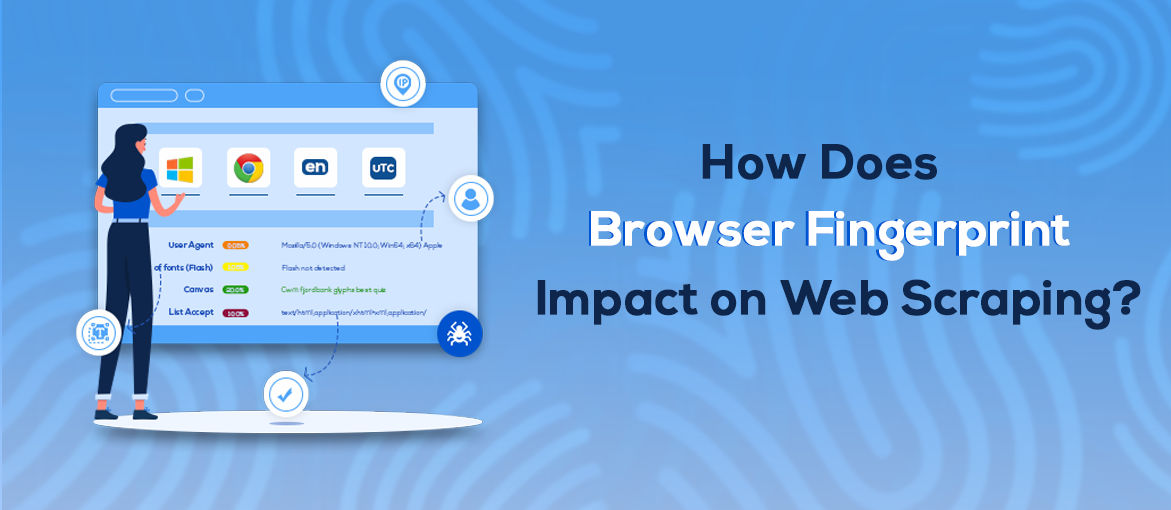There are several websites that prevent data crawling or web scraping. It is called Browser Fingerprint. What is it and how does it prevent from web scraping ?
Web Scraping is one of the essential factors to deliver the data in a proper format to the clients. Since the web scraping method has made its way, the companies or the websites have become more cautious while being scrapped their data from the internet. Hence, the companies have found find out the web crawlers and avoid getting their data to be published.
In the recent scenario, many of the websites have developed several methods which prevent the Data Crawling or Web Scraping. Though some of them are easy to crack for the web scraping companies to land on their websites and extract the data. However, the websites have developed three identifiers that can be tracked through IP address, Cookies and Fingerprint.
You should be aware that how your system can be tracked through IP address and cookies. But must have a question that what is browser fingerprint and how does it prevent from web scraping?
Another option sometimes used by anti-scraping solutions is to create a unique fingerprint of the web browser and connect it using a cookie with the browser’s IP address. Then if the IP address changes but the cookie with the fingerprint stays the same, the website will block the request.
Well, by browser fingerprint, all the information a website can obtain about your web browser and computer from within a web page using JavaScript and/or Flash. It contains a lot of information than you might guess.
The website can tell you whether you are using Firefox, Internet Explorer, Safari, Chrome or any other browser. It also has the information that what version you are running, and what operating system and version of the operating system you are running on; Windows 10, Mac Mountain Lion, or Linux, etc.
With the help of JavaScript and Flash, the website can see much information. It also gives you the insight of time zone, screen size and colour depth. But the real goldmine is in the font and plugins. You certainly have both. Many developers install fonts or plugins in websites, i.e. if you download audio from Amazon, you get a plugin. If you update your GPS from your computer, you get a plugin, if you configure Jambox Bluetooth Speaker, you get a plugin, and so on.
Many software uses non-standard fonts to make them look unique or to allow the user more design flexibility.
The information that has been displayed here creates a virtually unique pattern called as your browser fingerprint. Even if you try to change your IP address or delete all your cookies, a website can still recognize you by just this information that is gathered – browser fingerprint.
As per the recent study, more than 400 of the top 10,000 websites are actively using this browser fingerprint technique to track users who may be trying to prevent that by changing their IP address or deleting cookies. This technique is growing quickly and major mainstream websites use the browser fingerprint technique to identify visitors to their websites.
How will it have an impact if you are doing web scraping?
Let’s assume that you are already addressing cookies and IP addresses in a way that emulates many different virtual visitors. This would include making sure that any multi-step process on a website would be conducted using a single IP address and keeping cookies, until the process is complete, then changing them all at once.
If you are not addressing your browser fingerprint, however, any website could still identify you as being the same person, obviating your attempts to hide. You can reduce the size of your browser fingerprint by blocking Flash and/or JavaScript. Now, many people block Flash for security reasons, so you will not stand out too much if you also block the Flash. However, blocking JavaScript will really help you out because for a real person it would break most of the interesting websites on the internet.
So, for each virtual visitor, the individual fingerprint has been created by the website. These browser fingerprints need to be created with care as it can’t be created randomly.
For example, a new version of browser might not be able to run on an older operating system. Some fonts might be unique and specific to a particular operating system, and certain plugins only compatible with certain browsers.
In this case, mobile device is the best device where it can be emulated. Most of the cell-phones don’t allow installing any additional plugins or fonts, so there is much less variation, and therefore the fingerprint is much smaller. The mobile version of the website is usually small and fewer graphics. It might actually be an advantage for you.
Now websites are also able to track or ban fingerprints that are commonly used by scraping solutions – for example, Chromium with the default window size running in headless mode.
The best way to fight this type of protection is to remove cookies and change the parameters of your browser for each run and switch to real Chrome browser instead of Chromium.
Why Do Companies Deploy Browser Fingerprinting?

Here are major three reasons for companies to deploy browser fingerprinting.
- Tracking Customers : The browser fingerprint is used to track the customers or visitors of the companies around the web. This is the most frightening one and the least ethical reason to deploy fingerprinting.
- Anti Password Testing : Browser fingerprinting gives a unique identity to companies to identify and block hackers.
- Anti Web Scraping : Browser fingerprinting offers companies additional ways to protect their data.
Here are several websites that will tell you about your own fingerprint.
- https://panopticlick.eff.org – It tests your browser to see, if it is safe against tracking.
- https://amiunique.org – It tells you all about your computer’s fingerprint.
- https://amiunique.org/tools – It tells of some good tools.
- http://uniquemachine.org – It is similar, gives a more detailed report about your fingerprint.
- https://browserleaks.com – It shows all of the crap that your browser is leaking.
X-Byte Enterprise Crawling is capable to bypass browser fingerprint at some extent. Our web scraping tools and techniques will help you to stay ahead in the race of competition. Send us proposal for initial technical analysis.