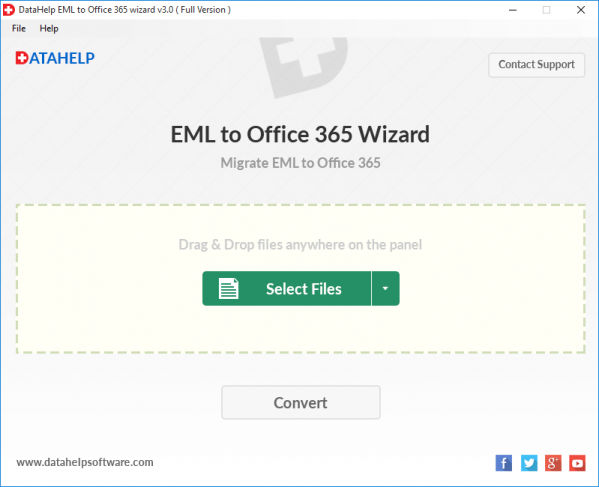Convert EML to PST & Migrate to Office 365
EML is a file extension of electronic emails. It is a versatile file format that is widely used by multiple email clients such as Outlook Express, Windows Live Mail, Mozilla Thunderbird, etc.. But as growing technology users want more flexible platforms like Office 365. That’s why many users ask for how to convert EML to PST & How to migrate EML to Office 365.
If you are also searching a solution to export EML files to PST to import into Outlook or wants’ to import EML files to Office 365 cloud platform then you are landed in the right place. Here we will explain methods to fix your problem.
How to Convert EML to PST?
To export EML emails to PST files generally, we have to methods one is manual, and the second is an automated converter tool. From this section, you will get both methods.
Manual Way to Export EML Files to PST File
This manual method will describe the method to export the EML file of Windows Live Mail to PST file. Follow the given steps.
1: Open Windows Live Mail email client. Then go to the File option from the menu bar then select Export Email, then select Email Messages.
2: From the Select Program window you have to select Microsoft Exchange then click Next.
3: Now, a pop-up message appears on your screen “This will export messages from Windows Live Mail to Microsoft Outlook or Microsoft Exchange”, then click on OK.
4: After that, select the folders and file which you want to export from Windows Live Mail to MS Outlook and click on OK.
5: Now, you can see the conversion of Windows Live Mail emails to PST is started.
Automated Methods to Convert EML to PST
If you are not a Windows Live Mail users and you need to export EML to PST or you do not want to follow the above lengthy manual process then you have to use an automated EML to PST converter. Automated solutions originally designed to simplify the complication of the manual method. This tool will convert all EML emails to PST format with all attachments without any data loss. By using the tool you can easily export a batch of EML files into a single PST. It will maintain folder structure and data integrity of EML files after conversion. The tool creates a UNICODE PST file which is importable into Outlook 2019, 2016, 2013, 2010, 2007, 2003.
Both methods will work to convert EML to PST, but experts always suggest using an automated tool to easily perform the conversion without any data loss.
How to Migrate EML to Office 365?
On-premise to cloud migration is not an easy task. If you don’t know the right solution it will create complications to perform. To perform EML to Office 365 migration there are two ways available one is Manual and the second is automated. But the manual method to perform this migration is very lengthy & complicated, so we do not recommend manual methods to do this.
To easily perform this migration we would like to suggest this automated migration tool for EML to Office 365. This tool will migrate & retain all Meta properties & on-disk folder structure. There is no file size limitation imposed on this tool. Tool support all EML compatible email clients & import their EML emails to Office 365. Support selective & bulk EML to Office 365 migration and also provides a date-based filter option to import only selective data.
Get to know the working procedure of the tool –
1: Run EML to Office 365 migration tool.
2: Select EML files/folder which you want to migrate into Office 365.
3: After selecting EML files, click on the Convert button.
4: Now, enter Office 365 user email ID and password. On this same screen, you can apply a date-based filter to migrate selecting data. Then click on Login.
5: Software starts migrating EML to Office 365.
Conclusion
Users can face complications while converting EML to PST or migrating EML to Office 365, thus in this blog, we have described solutions to export EML files to PST and import EML files to Office 365. As per expert recommendation, it’s suggested to use an automated tool to perform this task.