Best ways to import Mac OLM file to Outlook 2010. Learn how to export files from Mac Outlook 2019, 2016, 2011 into Outlook for Windows versions 2019, 2016, 2013, 2010, etc.
Trying to find a solution to import Mac OLM file to Outlook 2010 but not getting an answer? If yes, then follow this article and you will be able to move all of your data into Outlook 2010.
An OLM file and the Outlook 2010 work on different operating systems making it confusing for the users to work upon this query. The OLM file is created by Mac Outlook that is operating on the Mac system, whereas, the Outlook 2010 email client is developed for Windows users. Now, any Windows Outlook application does not support the OLM file since it is specifically created for Mac users.
Outlook 2010 and other versions for Win support the PST file and both PST & OLM are the proprietary formats of Microsoft. Unfortunately, there is no direct way to convert these files into the other file type. Due to this limitation, many users are unable to move their data swiftly. So, to deal with this problem, we are going to give you a step-by-step explanation.
How to Import Mac OLM File to Outlook 2010?
The most effective way to migrate the data without losing integrity is to convert the Mac OLM file into the Outlook PST file format. To do so, we advise on using a tool to convert OLM file on Mac. This software provides you a rich interface with the best features out there.
- Export all data items of an OLM file to MS Outlook.
- Convert the files into multiple other file formats.
- Supports all Mac OS and Outlook versions.
- Allows exporting selective OLM files of your choice.
- Option to split large-size resultant files into smaller files.
- Export desired data by using the date filter option.
- Compatible with Mac OLM file 2011, 2016, 2019.
- Can migrate the attachments of the OLM file.
- Multiple file naming convention options available.
- Retains the folder stricture same as the source file.
Note: For Windows Users: OLM File to PST Converter
Working
The working or the steps to be followed to import Mac OLM file to Outlook 2010 is very simple.
- Download the tool on your Mac machine and run it.
- Then, add OLM file(s) or folder into it.
- After loading them, click on the Next button.
- On the next screen, select the files you want to import to Outlook 2010.
- Then, select the export option (PST). You can choose any type out of the multiple options.
- Then, apply settings, browse a location to save this file, and click on Export to begin the process.
Done! You have created the Outlook data file for your 2010 or other versions. Now, simply take these resultant files to your Windows PC using any external device or any other method. Then, import them into your Outlook account using its inbuilt Import/Export feature.
Read More:
How to Export Outlook Contacts to Mobile Phone
Frequently Asked Questions
1. Which Mac Outlook OLM files does this software support?
This tool that we have mentioned here is suitable for all files. It can support the OLM files generated by the application version 2019, 2016, 2011. Apart from this, you can easily move them to MS Outlook 2010 and its other companions.
2. Does this software support the folder hierarchy?
Yes, you do not have to worry while you import Mac OLM file to Outlook 2010 because it ensures that your folder structure and hierarchy is well maintained. It also maintains the data integrity of the information that you choose to migrate.
Conclusion
In this article, we explained in detail the method to import Mac OLM files to Outlook 2010. Using the above-written procedure, users can achieve great results and migrate their data files from one OS to another. We advise you on using the software that we mentioned here since it is tried and tested. It produces perfect results and is the best in its domain.

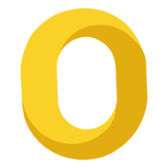





*********eal789987@gmail.com
I am so grateful that you shared this fantastic post with us. I can assure you that most people would benefit from this.Jason Todd Arkham Knight Jacket