Use MSG to PDF Converter Tool to quickly open MSG file from Outlook to PDF with attachments.
If you having a number of Outlook MSG files and need to convert them as a single PDF document? Then, read this blog which will discuss an exact method for how to open MSG file from Outlook to PDF. But before moving to the solution, let’s first learn MSG, PDF, and the reasons for converting MSG files as PDF.
Introduction to MSG and PDF File Formats
MSG is a file format designed by MS Outlook and Exchange. It includes plain ASCII text for the headers and the main message body. Moreover, it also contains hyperlinks as attachments. We convert MSG files for the purpose of archiving and scanning malware.
On the other hand is a PDF (Portable Document Format), generated by Adobe Acrobat or any other PDF supported application. It’s a platform's independent application and usually used to store files and documents in a standard format, to be viewed in exactly the same way, irrespective of the Operating System platform they are being viewed on.
Why There’s Require to Open MSG File to PDF?
It is pretty a tough task for every user to export their email format from one format to another. So, here you will get reliable solutions that can easily extract the MSG email as PDF file format. Therefore, it becomes compulsory to understand why it needs to migrate MSG to PDF format. Some of the reason are listed below:
- You require to reduce the size of email application by deleting the MSG files from the server.
- One of the main reasons is that the user can take the backup of all important MSG files in a single folder and will use it in the future whenever it is needed.
- You can save your MSG files into PDF document format and use it in forensic care or in any legal case.
- PDF format can also be used as a legal document
Save Outlook MSG Files as PDF Format Manually
Follow the below technique to convert MSG file into PDF format:
Step1: Firstly, choose MSG file and open it in Microsoft Outlook or choose any email of Outlook.
Step2: Then, go to the File Menu of MS Outlook.
Step3: After this, click on the Save As a button.
Step4: Now, save the file at the wanted location in .html format.
Step5: Browse to that location and right-click on that .html formatted file and open with MS Word.
Step6: After that, go to the File Menu of MS Word and choose the Save As option.
Step7: Then choose .pdf format to convert the file into PDF format.
This traditional technique is good for a few data but when it comes to exporting multiple MSG files then it won’t work. The conversion by this manual solution will be lengthy and needs too much time to export multiple of emails manually. It can only export the content of mails and is unable to save attachments, format, and metadata.
Professional Solution – To Open MSG File from Outlook to PDF with Attachments
MSG to PDF Converter–An efficient and effortless software to open multiple MSG files to PDF file format with all details and attachments. This software comes with an easy and simple working process to perform how to open MSG file from Outlook to PDF within a few simple steps. To follow these steps and open unlimited MSG files into PDF file format:
Step1. Firstly, download and install the MSG to PDF Converter on your Windows OS machine.
Step2. Now, hit on Select Files option to load needed MSG Files or hit on Select Folders option to load complete MSG Folders for conversion process.
Step3. Program will now list MSG File with a checkbox that you can utilize to choose needed files or all files for Selective Conversion. Once done, press on Next.
Step4. Then, go to Select Saving Option and take PDF Format.
Step5. After that, apply other PDF options accordingly such as Advance PDF, File Naming, Save Attachments, Filters, and Destination Path.
Step5. Finally, click on the Convert button to start the conversion task. After the conversion process is completed the software shows a message “Conversion Completed Successfully”. Then, hit on OK to finish the task.
Conclusion
In the above section, we have discussed how to open MSG file from Outlook to PDF with complete details. The number of manual processes that are available for users. But to get suitable and reliable results, users can choose a professional solution to open MSG file into PDF format with attachments. To perform multiple MSG files conversion without any problem, we would like to advise to go for the MSG Converter. It supports also multiple file formats like MSG to PST, Office 365, EML, EMLx, Exchange, Gmail, HTML, RTF etc.

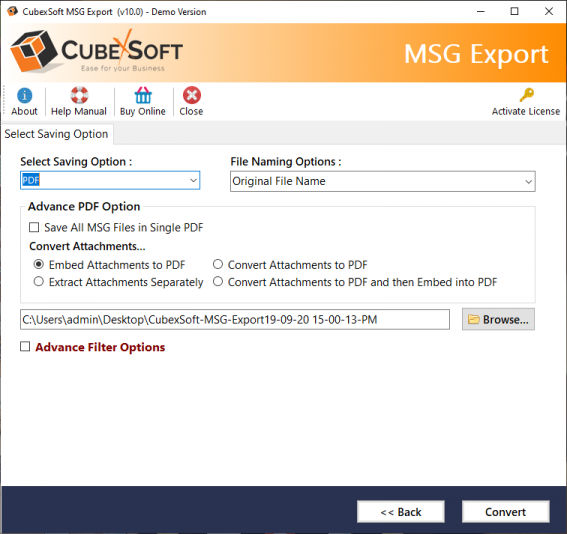





*********dhuri@gmail.com
Try ZOOK #1 MSG to PDF Converter Solution for Users to Batch Export and Print MSG Files into PDF Format. It is the Best Way to Convert MSG to PDF with Attachments. The Tool has user-friendly GUI which allows to Convert, Print & Save Outlook MSG Files to PDF Format.This feature help in forensic analysis of MSG file also where, views like Header, MIME, Properties, RTF, Attachment, and HTML is going to reveal a lot of crucial data information while performing MSG to PDF Conversion.user can search within MSG file for specific emails using keywords, phrases, email subject etc.Convert MSG Files of Any Edition of Microsoft Outlook 2019, 2016, 2013, etc. Explore More:- https://www.zooksoftware.com/msg-to-pdf/