If you want to recover your data from an external USB drive. then, no need to worry about that simply read this article and know the solution.
" title="YouTube video player" frameborder="0" allow="accelerometer; autoplay; clipboard-write; encrypted-media; gyroscope; picture-in-picture; web-share" referrerpolicy="strict-origin-when-cross-origin" allowfullscreen>
USB drive is a storage device. It is used to store data back up and transfer data from one computer to another. The USB drive is lightweight enough to attach to a key chain. In the technology arena, almost every users utilize USB drive in their day today life. In usb drive stored data always prone to data loss. Once users lost their important data from a USB drive at the times they searching instant solution to recover data from an external USB drive. Here we will discuss a few possible reasons behind data loss from external USB drive.
Reason Behind Data Loss From USB Drive
No one can take guarantee absolute data safety of an external storage device. Users suffer data loss issue due to various reason. We mentioned a few reasons below:
-
Virus and Malware attack
-
Accidentally files and folders deletion or formatting
-
Suddenly the system shut down an application failure
-
Damage due to a power failure.
-
Other unknown reason
Any of the above situations is dangerous to our data stored in the external USB drive. If you lost your data due to these reasons no need to worry about that. Simply read this write-up and learn how to recover data from external USB drive.
Recover Data from External USB Drive by Using Manual Method
You can recover your data from external USB drive with the help of the manual method. You have to follow few steps and recover your data. But remember one thing don’t do any mistake otherwise your data is deleted permanently. Then, its recovery is not possible at any terms. Just follow these steps that I mentioned below:
-
Press Windows + R keys or go to Search and write: cmd, click Enter to open the Command Prompt window.
-
Write: chkdsk h: /h and click Enter. (Replace h with the drive letter of the external USB drive.)
-
Write: Y and click "Enter" to proceed.
-
Write: F and click "Enter" again.
-
Write: F:\>attrib -h -r -s /s /d *.* and click "Enter".
By doing these things if you are not able to recover data from external USB drive then, no need worry you will continue with the next step. But remember one thing CMD is not able to recover permanently deleted data by pressing the shift+delete button.
Recover Data from External USB Drive by Using Professional Data Recovery Software
Professional USB drive data recovery software can help you to recover deleted, formatted and corrupted data from external USB drive. SysTools USB drive recovery tool is one of the best Windows data recovery software. Users can install this software any version of Windows. It recovers data instantly without any data loss. Users can recover any types of data such as multimedia, personal and professional documents, photos, videos, audio’s, etc. Follow four simple steps to recover data from external USB drive.
Download USB Drive Data Recovery Software
Firstly, download and install USB drive data recovery tool on your Windows PC. Then attach a damaged USB drive with your computer.

Software Provides Two Data Recovery Modes
This application provides two modes of data recovery first is Scan and second is Formatted Scan. You can Scan option to recover deleted and corrupted data. If your data is formatted then select formatted scan option.

Preview Recovered Data
With the help of this software, users can preview their deleted data after that, they can decide to recover their data. One more thing software highlighted shift+delete button by red color.

Finally Save Files and Folders
By using this software users can save their important data at any desired location.

If you want to recover your data without any data loss then you can choose USB drive data recovery software. In order to save your time and money, this is the best way to recover data from external USB drive.
How to Avoid Complete Data Loss From External USB Drive
-
Once you find your data is lost on an external USB drive stop using your USB drive. Because new data is highly likely overwritten the lost data. Then you can’t recover your data at any cost.
-
Always take the backup of your important data from an external USB drive
-
Scan your USB drive with trusted anti-virus software

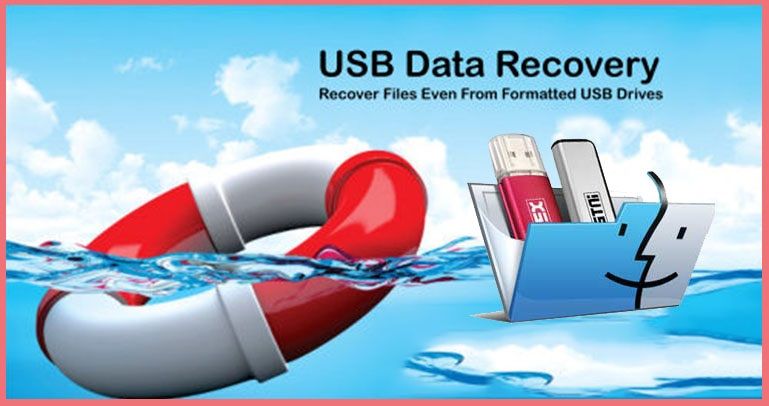





*********dhuri@gmail.com
Try ZOOK Data Recovery Software enables user to retrieve back lost data from different scenarios. The tool has so simple interface by which anyone can easily recover deleted files from any device.This tool enables user to find out formatted or deleted data and recover them without any hassle. With this Windows data recovery tool, users can easily recover deleted items from hard disk, hard drive, SSD, external hard drive, pen drive, memory card, SD card, or any other external storage devices. Users just need to choose required recovery mode to perform data recovery. The tool initiates to scan deleted files from their device and displays on software panel. Just hit the download button and instantly recover lost data from your device. Explore More: https://www.zooksoftware.com/data-recovery-software/