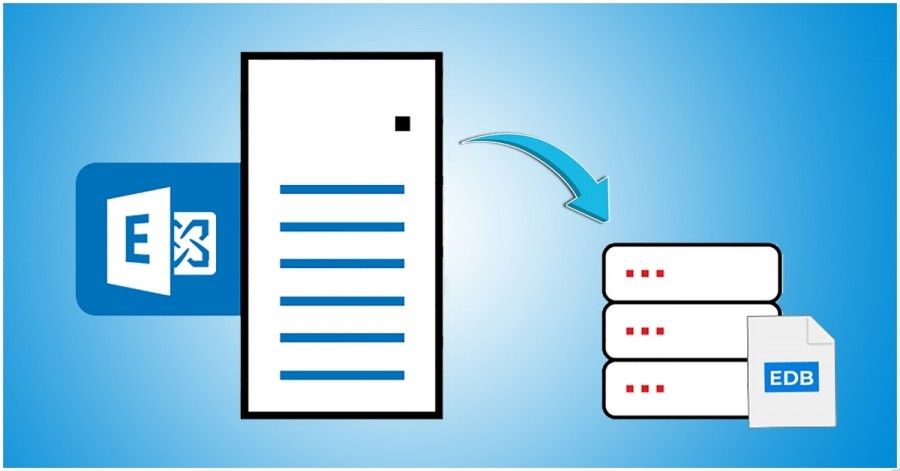In this blog post, we describe manual and automated methods that are available to backup and restore Exchange Server mailboxes.
Organizations and professionals nowadays do not like to take risk of not having proper backups. The exchange comes up with the multiple features that are generally effective at performing a complete Exchange Server backup and Restore. Because, the parameters of all of the specialized utilities will rely upon the exacting mailbox volume, server stipulations, along with other allied factors.
Some manual and automated methods are available to backup and restore Exchange Server mailboxes. Follow this.
- Export Mailboxes to PST Files Manually:
Manually exporting the mailboxes to PST files would be the simplest and old-style method to backup the Exchange Server & Restore mailbox. Doing this, will maintain the data stored in a prepared manner and also give access to Outlook clients. Users can just convert the data in the PST file using the Exchange Admin Center. The procedure is fairly easy; the same procedure will apply while backing up each mailbox to PST.
Enable or disable single item recovery
When creating a new mailbox in Exchange, there the single item recovery gets disable. But, if users enable this feature, this will help to restore the items from the mailbox.
How single item recovery works.
To a single user, recovery enables a single item, use the following command.
[Set-Mailbox–Identity ‘Desmond Miles’–SingleItemRecoveryEnabled $true]
To a single user, recovery disables a single item, type $false.
If you are not confident with the above single item recovery is enabled use the one more command;
[Get-Mailbox –Identity ‘Desmond Miles’ | select SingleItemRecoveryEnabled]
Manually not preferred?
- Required technical skills; the probability of data loss is high.
- Very time-consuming as well as dull.
- Not smooth processing and features. Raised human error in manual ways.
- Shoviv Exchange Server Backup and Restore
Shoviv Exchange Server Backup and Restore Software is a seamless tool for the perfect backup of Exchange Server mailboxes. This tool takes backup into PST files that can be open in all versions of Outlook and Windows O.S. It comes with extremely user-friendly GUI with various user-oriented features. This tool provides complete and Incremental backup and allows an option to schedule backup tasks for interrupted backup.
Features of Shoviv Exchange Server Backup and Restore:
- Shoviv Exchange Server Backup and Restore lets user’s naturally backup Exchange mailboxes in PST files. This tool is organized with a higher algorithm hence efficiently backups multiple Exchange Server Mailboxes.
- The tool performs on a Job-based backup process hence there is no necessitate to create connection unsurpassed.
- This tool lets users remain the folder hierarchy suitably managed and reserved so that the EDB emails folder is recognized without upsetting the order of emails and data.
- The tool offers programmed periodic backup options using which users can program the backup process.
- In this tool, an advanced feature for the full and incremental option is also facilitated.
- As the Shoviv Exchange Server Backup and Restore name recommend, it also accomplished to restore data from PST files to Exchange mailboxes.
Conclusion:
As manual methods have numerous drawbacks and take too a lot of time also doesn’t assurance a successful backup. Hence, using Shoviv Exchange Server Backup and Restore would be the top expectations. It is also available in the demo version which allows performing 50 items per folders.
For more information visit - https://www.shoviv.com/exchange-server-backup.html