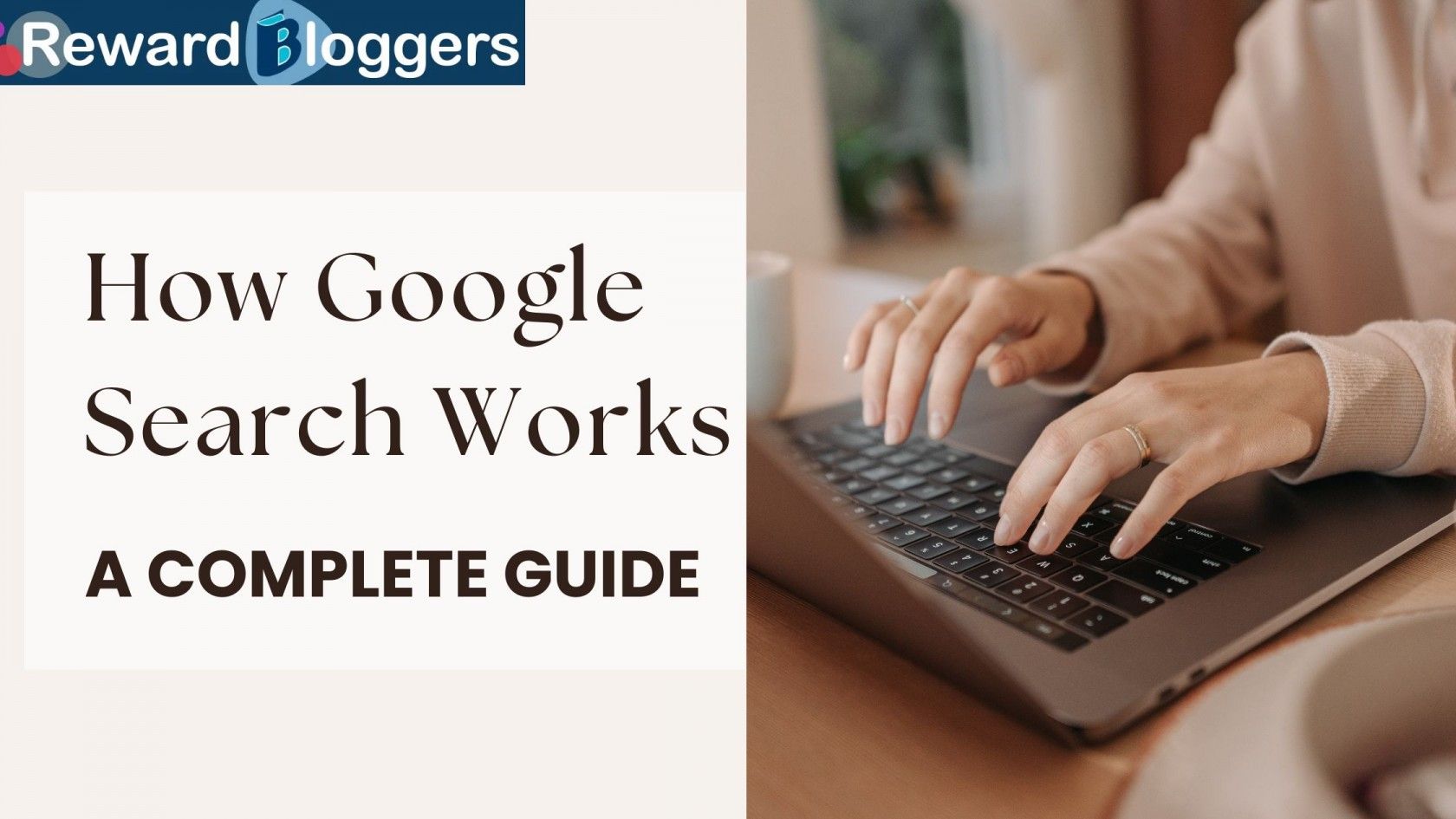This article describes the way Google Search functions in an easy-to-read and interesting manner. It presents the three-stage process of crawling, indexing, and ranking and how search results are generated in a manner easy to comprehend by users. It also responds to important questions such as "Is Google Search 100% accurate?" and "What is the full form of Google?" It also gives effective search tips and emphasizes Google's changing AI capabilities, making users receive the most relevant information effectively.
Welcome to our guide on how Google search works. Knowing how Google search functions is key in today's digital world. We'll cover important topics like search engine optimization and Google search algorithms. Our aim is to show you how to boost your website's search performance.
Understanding How Google Search Works
When we think about Google Search, we often miss the detailed steps it takes. Knowing what we're looking for is key. This is called understanding search intent. It's the starting point for Google to find the right answers for us.
When we type something into Google, its algorithms kick in. They look at many things to find the best results for us. This process is complex but crucial for finding what we need online.
Overview of Google Search Mechanism
Google's heart is a set of advanced algorithms. They check things like keywords, site authority, and how users interact with a page. These algorithms keep getting better, making search results more accurate.
By understanding how Google works, we can see why some pages rank higher. This knowledge helps website owners and creators make their sites better. They can focus on what Google values most.
The Importance of Search Engines in Daily Life
Search engines are a big part of our daily lives. They help us find everything from school stuff to shopping. Knowing what we're looking for helps us use them better.
We count on search engines to help us make choices. They give us the info we need to decide. This shows how important it is to make our online presence match what search engines look for.
Crawling and Indexing: The Backbone of Search
Exploring how Google search works, we find two key steps: crawling and indexing. These steps are crucial for showing us relevant search results. They help us see how Google's bots organize and navigate content.
What is Web Crawling?
Web crawling is when automated bots scan the internet for new and updated content. These bots, called spiders or crawlers, follow links from one webpage to another. They collect data about each site's content, which is key for our searches.
Good crawling means our content is more likely to be indexed by Google. This boosts our search performance a lot.
The Process of Indexing
After crawling, indexing comes next. This step organizes and stores data in Google’s huge databases. When a crawler finds a page, it checks the content and metadata to see where it fits in the search index.
A well-organized website with relevant info is more likely to be indexed right. This makes it easier for Google to show the right results when we search. It's vital for any site wanting to be seen more.
How Content is Discovered and Stored
Content discovery and storage work like a library system for the internet. Each time a crawler finds a webpage, it looks at text, images, and videos. This info is stored in an index for quick access.
Google's smart algorithms make sure the most relevant content shows up in searches. For our content to do well, we need to focus on optimization. This helps with crawling and indexing.
| Process | Description | Importance for SEO |
| Crawling | Automated bots navigate the web to find new content. | Essential for ensuring that our content is discovered. |
| Indexing | Organizes and stores content in Google’s database. | Enables quicker and more accurate search results. |
| Content Discovery | Identifying textual, visual, and video elements. | Improves content visibility and search performance. |
How Google Search Works: Algorithms Behind the Scenes
Learning about Google search results helps us use the internet better. Google's search algorithms are key in figuring out what we're looking for and ranking pages. By looking into these algorithms, we gain insights into what searchers want and how pages are ranked.
The Role of Google Search Algorithms
Google's search algorithms updates are complex systems that check web content. They look at things like how relevant, quality, and user-friendly a page is. They use data to make sure our searches give us the best results. Things like keywords, backlinks, and how well a site works on mobile devices matter a lot.
Understanding Algorithm Updates and Their Impact
Updates like Panda and Penguin have changed digital marketing a lot. Each update changes how Google ranks search results, affecting website visibility. Keeping up with these changes is crucial for making our content better.
The effects of these updates can be huge. They can make a site rise to the top of search results or fall down a lot.
| Algorithm Update | Release Date | Impact |
| Panda | February 2011 | Punished low-quality content, increasing importance of content quality. |
| Penguin | April 2012 | Targeted spamming tactics, emphasizing natural link-building. |
| Hummingbird | August 2013 | Improved understanding of search intent queries |
By understanding these concepts, we can make our content more visible and relevant. Knowing how Google's algorithms work and how they keep changing is essential for success online.
Google's algorithm changes, such as Panda, Penguin, and Hummingbird, have revolutionized the online marketing era over the years. But the transformation doesn't end there. More recently, Google released the Gemini 25 model, driving the frontiers of search intelligence and AI integration.
Want to know what's new? Check out the complete analysis of the Gemini 25 model here.
Search Results Ranking and Visibility
Knowing how search results are ranked is key for boosting your online presence. Google uses many factors to decide where content shows up in search results. These factors are crucial for webmasters, businesses, and individuals wanting to be seen more online. We'll look at what affects these rankings, talk about user engagement, and give tips to increase visibility.
Overview of Google Search Ranking Factors
Google looks at many things when ranking websites. Some of the top factors include:
- Content Quality: Good and relevant content helps with rankings.
- Technical SEO: Site speed, mobile-friendliness, and secure connections matter a lot.
- User Experience: A well-designed site keeps visitors interested, which helps rankings.
- Backlinks: Links from trusted sites show credibility and authority.
- On-page SEO: Using keywords and meta tags right makes content easier to find.
User Engagement and Its Influence on Rankings
User engagement metrics play a big role in search rankings. Things like click-through rates, bounce rates, and time on page show if content is relevant. Higher engagement means better rankings. Google checks how users interact with content to judge its quality. So, making content valuable and interesting is key to improving these metrics.
How to Improve Website Visibility
To make our website more visible, we can try a few things:
- Optimize Content: Keep content fresh and high-quality.
- Utilize Social Media: Share content on different platforms to get more visitors.
- Optimize for Mobile: Make sure the site works well on mobile devices.
- Enhance Page Speed: Faster loading times mean happier visitors and better rankings.
- Monitor Analytics: Check website performance to find ways to get better.
Conclusion
We've looked into how Google Search works, including crawling, indexing, and algorithms. These are key for website owners and digital marketers. They help shape how our content is seen and ranked online.
Understanding these parts is crucial for better search engine optimization. Each part affects how our content is ranked and seen by users. This shows how important it is to keep users engaged.
Learning about ranking factors helps us improve our search performance. By focusing on relevance and user satisfaction, we meet Google's standards. This helps us stand out in the digital world.
Our main goal is to get more people to visit and interact with our websites. With the knowledge from this guide, we can make our online presence better. Let's use these tips to boost our digital marketing!
FAQ
What is Google Search and how does it work?
Google Search is a powerful tool that finds the best results for what you're looking for. It uses complex algorithms to do this. It looks through lots of content on the internet to show you what you need fast and accurately.
What are the key factors influencing Google Search rankings?
Many things affect how well a site ranks on Google. These include the quality and relevance of the content, backlinks, and how fast the page loads. Knowing what users are looking for is also key. This helps us make our site better and more visible online.
How does Google crawl and index web pages?
Google uses bots to explore the web and check out web pages. They look at the content and how it's set up. This info is stored in a big database, helping Google show you the best search results quickly.
By making sure our content is easy for Google to find and understand, we can boost our chances of ranking higher.
Why are Google search algorithms important?
Google's algorithms are crucial because they decide how pages rank in search results. They look at many things, like how users interact with the content and how relevant it is. Keeping up with these changes helps us improve our site's ranking.
What can we do to increase our site’s visibility in Google Search?
To make our site more visible in Google Search, we can improve our content and make it mobile-friendly. We should also work on making our pages load faster and engage more on social media. Using the best SEO practices can also help us meet Google's standards.
How often do Google’s algorithms change?
Google's algorithms change often, sometimes many times a year. Big updates can really change how sites rank. It's important for us to keep up with these changes to stay competitive and keep our content up to par.