50% of searches are local, so optimizing your WordPress site for local is crucial. Here's how to unlock the potential of local search for your business.
If you run an online business, the possibilities are high that you have used WordPress to build your site. Powering nearly 40% of all the websites, WordPress is now everyone's favorite CMS with over 32 million downloads.

Given that 46% of all Google searches are local, optimizing your WordPress site for local search becomes imperative to capture the local traffic. To leverage the potential of local search for your business, you can either hire WordPress SEO experts or use the following tips to do it yourself.
Optimize Your Content for Local Search
One of the most common mistakes many businesses commit is not optimizing their web site's content to local searchers. Examine what local searchers look for, understand their pain points, and optimize your content accordingly. Here are the steps you need to take:
#Optimize Your Site's Metadata: Optimize title tags and descriptions of your website's pages to include your local location and the product or service you offer.
#Optimize Home Page: Ensure your website's home page demonstrates what your business is about and where you're located, locally.
#Add Location Terms in URLs: Optimize your permalink structure to include local keywords.
Make Your Site Blazing Fast
Speed has always been a crucial ranking factor for Google, and local search is no different. Since nearly 50% of visitors exit a website if it takes longer than three seconds to load, make sure your WordPress site loads in a snap. Below are a few tips to speed up your site:
1) Use a fast and lightweight theme
2) Minify CSS and JavaScript
3) Compress large images
4) Reduce server load with a caching plugin
5) Enable browser caching
6) Avoid installing too many plugins
7) Go with a fast WordPress host
Optimize Your Site for Mobile
Given that over 88% of consumers who perform a local search on a mobile device visit or call a business within a day, optimizing your WordPress site for mobile devices becomes inevitable to target the local audience better. Here are a few things you can do to make your site friendly to mobile devices:
1) Use a fully responsive WordPress theme or convert your existing WordPress site to responsive.
2) Create Accelerated Mobile Pages (AMP).
3) Convert your WordPress site into a Progressive Web App.
4) If possible, develop a mobile app for your WordPress site.
Leverage the Power of Local SEO Plugins
Fortunately, WordPress offers several plugins to help you get the most out of your local SEO efforts. Here are some WordPress Local SEO plugins you should try:
1) Local SEO for WordPress
2) WP Google Maps
3) The SEO Framework
However, you don't need to install each of them. The first one is enough to optimize your WordPress site for local searches.
Add Structured Data to Your Pages
Have you ever wondered why some search results appear different and rich from others? The reason is the presence of Structured Data. LocalBusiness is a type of structured data markup code that you need to implement site-wide to optimize all your web pages for local SEO.
After implementing the local business schema to every page of your WordPress site, don't forget to validate your results through Google's Structured Data Testing Tool.
Claim Your Google My Business Page
Another crucial thing to keep in mind when optimizing your WordPress site for local search is Google Business Listing. Claiming your business profile on Google not only boosts your rankings on SERPs but also gives your business a chance to show up in the Google Local 3-Pack - the method Google uses to display the top three most relevant results for local searches.
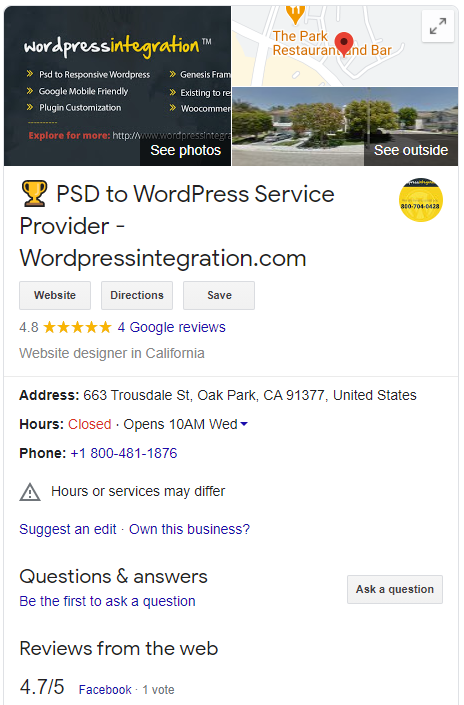
So make sure you add all your business details, like phone number, local address, opening hours, etc., to your Google My Business page.

Moreover, you can request your customers to leave some genuine reviews on your Google Business Listing to improve credibility.
Add Your Business to Local Directories
If you want to win at Local SEO, make sure you list your WordPress site on various local business directories. This process may seem cumbersome at first, but you can use several tools available in the market to make it easier. Here are some of the best tools for local business directory listings:
1) Moz Local allows you to gain valuable insights into the presence of your business on popular local directories.
2) WhiteSpark and Yext to get deeper, more actionable insights into your local business listings.
Review and Strengthen Your Backlink Profile
According to a report, Link Signals are one of the key ranking factors when it comes to local organic rankings.
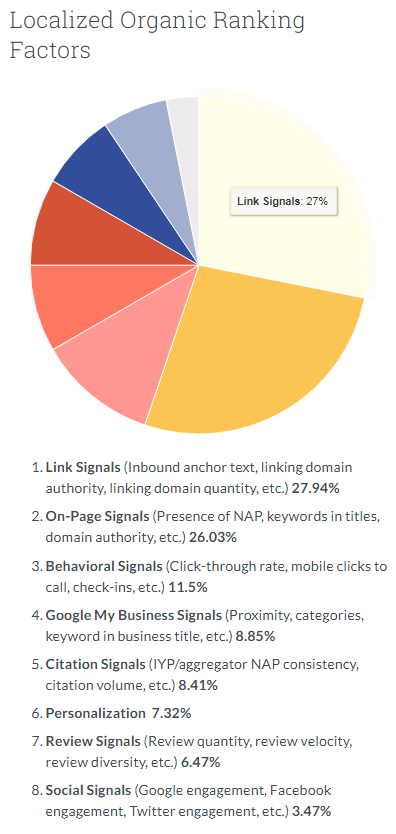
As is clear from the graphic above, inbound anchor text, linking domain quantity, and linking domain authority affect your website's rankings in local search results significantly. Here's what you can do to improve the quality of your backlinks:
1) Optimize Anchor text
2) Find and fix broken links
3) Focus on the Quality over the Quantity of the links
Also, find the most relevant link building opportunities and strengthen your backlink profile as much as you can.





