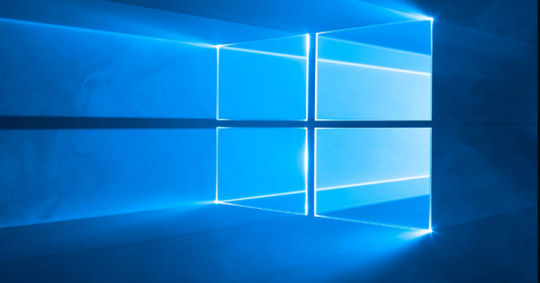The blog based on Hidden Windows 10 Features.
The Windows 10 operating system is ruling the world. Millions of people use Windows 10 with ease. This operating system provides various advanced features and services to the users which can make your job easy. Along with the essential services, Windows 10 provides you with various hidden features for better performance.
Print to PDF
Print to PDF is not that much of a great feature to brag about but still very helpful for the user. This feature saves you lots of time and you don’t have to install an ad-on or plugin for it. Windows 10 allows you to choose the format of your output. While printing a file, you will get various options, choose Microsoft Print to PDF option from the list. Now you have to choose the filename and enter the location. The Edge will open the file in PDF format if you want to check anything on the file and then you can directly print it.
Hidden Battery Report
The hidden battery report feature is available on Windows 10 laptops and tablets. Whenever you use your device on battery, you need to check the battery level of your laptop regularly. You have to check the battery level from time to time on the notification area. Your Windows 10 operating system provides full information about the overall health of the battery and tells how much time your battery is providing you with the charge. You can check the report by the steps mentioned below:
- Go to the desktop
- Right-click on the start menu
- Choose Command prompt
- Type powercfg /battery report /output “C:/battery_report.html” on the command screen
- Open the HTML page
You will see all the stats and data on your battery on the HTML page. The older versions of Windows OS also provide the battery reports but in some different format.
Simple command screen
Earlier, you have to take various steps for opening the Windows command screen. But Windows 10 added a new face to the old CMD. Now you just have to copy and paste the command on the command prompt. With the help of the new command prompt, now you don’t have to type the long commands and directory names. You can directly copy-paste the commands and access the file quickly.
Create Desktop
Windows 10 allows you to create a customized desktop toolbar by making simple changes to it. You just need to configure the menu, add the web address, and add the desktop links.
You can create a power desktop by following the steps mentioned below:
- Open your Windows 10 device
- Click on the toolbar
- Right-click on the unused space
- Choose Toolbars tab
- Check one of the options: Address, Links, and Desktop
- When you use the address bar option, enter the website, and launch the browser. Links option will provide the same feature but with the help of bookmarks
Now when you launch the desktop, instead of the simple desktop; the desktop link will appear with folders and other locations.
Regular Updates
Windows 10 provides you with frequent updates. Well, updates are available on every OS but Windows 10 provides more frequent updates for keeping the device fully secure from all types of dangers and threats. Whenever a new update appears, you should immediately install it. Some people reported that they are facing Windows update error 0x80070015. This error occurs when the update is unable to install properly usually due to weak internet connection or low disk space. If the internet connection is weak then you should wait until the connection gets stable. If your device is dealing with low disk space then you should remove all the unnecessary files from your device and then again try to install the new update. If you are troubling with the Windows update then you can also ask the Windows tech team for help.
Xbox screen recorder
This the latest and best-hidden feature of Windows 10. Now you can easily record the screen. You can record the gameplay exploits and check anything happening on the display. You can enable the Xbox screen recorder feature by following the mentioned steps:
- Open your Windows 10 device
- Go to the Start menu
- Launch the Xbox application
Go to the settings pane and click on the Game DVR option
Now switch the program you want to record. Press the Win+G button to record the console. You can record only the current screen but this feature is still helpful for capturing some feeds of videos you may see on Facebook, Twitter, etc.
Spoken Reminders
Windows 10 provides you with spoken reminder features which can be helpful for personal use. You need to press the mic icon and Cortana will listen to your commands. Cortana provides you with information about email, calendars, reminders, etc. You can easily ask Cortana to add any event.
Along with these, Windows 10 provides various other hidden features to make your work easy