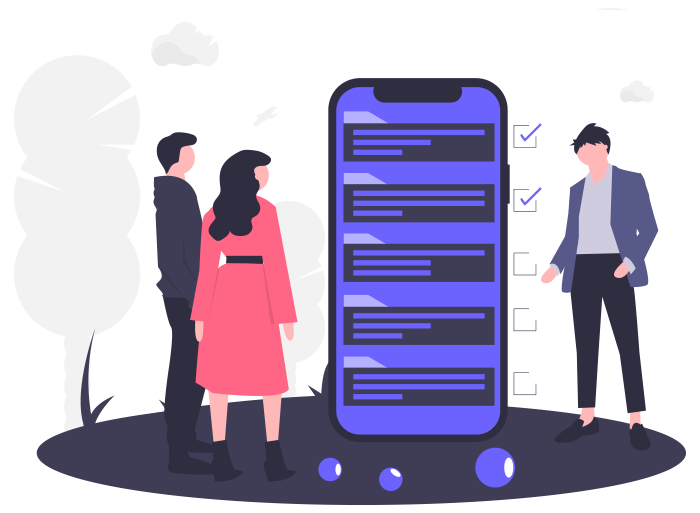Are you looking for the best parental control app for Android devices? Then, stay tuned for more insights.
With technological advancement, the internet has become a pop tool for each person. One-click is enough to get all types of information which may be either useful or crap! But is web data safe for kids?
Unfiltered Internet access is not good for a child's health, and hence, kid safety app comes in rescue.These apps give your child sheltered digital exposure.
Here’s the top-notch Android app blocker software that will help you to observe whatever your children can view on their gadgets.
Bit Guardian Parental Control - Peerless Child Monitoring App:
When parents expect good digital habits and online precautions for their kids, Bit Guardian Parental Control comes handy.
It is a hassle-free software designed for Android users. Here, parents can add multiple children at a time to manage their internet activities simultaneously.
Its functionalities are versatile that will provide a 360° protection to teens.
1. App Blocker: You can enable this feature to block the unsuitable applications on kids' devices.
If children unknowingly access pornography or violent applications, parents can immediately activate the tool to prevent teens from viewing it.
2. App Install Blocker: If your child is hyperactive and a techno freak, this feature will not let them download the new applications on their phones.
3. Kiosk Mode: This is one of the exceptional tools any other software can barely provide. Enabling Kiosk Mode will set parental control as the default Home Screen Launcher on a child’s smartphone.
Parents need to select the type of applications their children should use and access. The child’s home screen will reflect only those chosen apps.
With this tool, you are taking the indirect access of the kid’s device.
Read More - Top 7 Cell Phone Monitoring Software For Parents And Kids
Besides, these three features, Bit Guardian also offers an additional tool for the absolute online safety of children.
-
Panic and SOS Alert: Receive an instant panic alert when your child is in danger. With one click, you can reach your kid or add another responsible person as a guardian for immediate help in your absence.
-
Call Blockers: Parents can choose the list of persons who can contact their children. This tool enables you to intercept known contacts and unknown and spam callers that harass your kids.
-
GPS: It locates the child immediately on the map. The geofence limit can be set to keep a check on the entry/exit point of a kid. Track kid’s outdoor locations, set virtual geographic boundaries and speed limits at which they are supposed to travel. The app sends an instant notification when they cross geofences or exceed their speed limits.
Furthermore, parents can scrutinize the child’s driving skills using the Speed Limit tool. A safe driving can save your beloved child's life.
-
Anti-Theft: Recover the missing phone using this feature. It also helps to wipe off the lost phone data and apply the Factory Reset option to it.
-
App Time Limit: Teach the importance of time by limiting app usage on the child’s cell phone.
Parents can restrict app usage time by creating different groups of several applications.
-
Time Schedule: Curtail the excessive screen time with this function. You can set curfew hours for accessing multiple applications and also set the bedtime. Make your kid understand the value of time by this feature.
Have you downloaded the Bit Guardian Android parental control application on your device? Well, don't rely on us, but trust the users across the globe who appreciated the functionalities of this software for a child’s overall digital safety and security. Try it for free today on the play store! And enjoy easy digital parenting!